C
Charlie
Guest
The Disk I/O and CPU were degraded extensively. Screenshots and tests - http://accends.wordpress.com/2011/08/02/bug-in-proxmox-2-6-35-kernel/
Hi,The Disk I/O and CPU were degraded extensively. Screenshots and tests - http://accends.wordpress.com/2011/08/02/bug-in-proxmox-2-6-35-kernel/
Hi Charlie,Udo,
It is the same exact host and guest vm machine I am using. The only difference or change is a reboot and switching between 2.6.32 and 2.6.35 and running the test again. Same results every time. Very simple test and screenshots says it all.

pveperf
CPU BOGOMIPS: 5155.78
REGEX/SECOND: 204559
HD SIZE: 94.49 GB (/dev/mapper/pve-root)
BUFFERED READS: 254.34 MB/sec
AVERAGE SEEK TIME: 7.03 ms
FSYNCS/SECOND: 885.92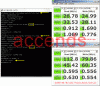
Here is one result on from a small testbox. My host (HP Microserver (very slow cpu) with Adaptec 6805, 2 x 2TB WD RE4 sata, raid0)
all this is done with 2.6.32 (2.6.35 does not support this raid controller yet).

