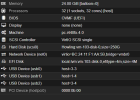Hi everyone,
I spent the last 6 days and night trying to get a GPU passtrough to work.
I'm hoping someone has an ace up their sleve to save me some more agony.
Issue:
Error 43 in device manager
When I add x-vga=1 the VM fails to boot crashing/freezing on Windows boot logo
I tried connecting to the VM while it's in this state over RDP and it was not resposive.
(if I rebild the VM with SeaBIOS and i440fx machine settings then I usually get Error 12)
Setup:
Ryzen 9 5950x
Radeon RX 6800XT
IOMMU - ON
(BIOS and PVE - verified)
ABOVE 4G - ON
(has no effect on outcome)
SR-IOV - ON
Resizable BAR - OFF
PVE 8.1.4 is booted in UEFI mode.
Windows 7 (amd64) is fully updated with all ESU updates as well.
No issues on Windows 11 VM with the same GPU in the same host.
Other PCI passtrough to Windows 7 VMs works flawlesly. (eg. NVMe drive)
/etc/default/grub
/etc/pve/qemu-server/103.conf
cat /etc/modules
lspci -nnk
I spent the last 6 days and night trying to get a GPU passtrough to work.
I'm hoping someone has an ace up their sleve to save me some more agony.
Issue:
Error 43 in device manager
When I add x-vga=1 the VM fails to boot crashing/freezing on Windows boot logo
I tried connecting to the VM while it's in this state over RDP and it was not resposive.
(if I rebild the VM with SeaBIOS and i440fx machine settings then I usually get Error 12)
Setup:
Ryzen 9 5950x
Radeon RX 6800XT
IOMMU - ON
(BIOS and PVE - verified)
ABOVE 4G - ON
(has no effect on outcome)
SR-IOV - ON
Resizable BAR - OFF
PVE 8.1.4 is booted in UEFI mode.
Windows 7 (amd64) is fully updated with all ESU updates as well.
No issues on Windows 11 VM with the same GPU in the same host.
Other PCI passtrough to Windows 7 VMs works flawlesly. (eg. NVMe drive)
/etc/default/grub
Code:
# If you change this file, run 'update-grub' afterwards to update
# /boot/grub/grub.cfg.
# For full documentation of the options in this file, see:
# info -f grub -n 'Simple configuration'
GRUB_DEFAULT=0
GRUB_TIMEOUT=5
GRUB_DISTRIBUTOR=`lsb_release -i -s 2> /dev/null || echo Debian`
GRUB_CMDLINE_LINUX_DEFAULT="quiet iommu=pt nomodeset pcie_acs_override=downstream initcall_blacklist=sysfb_init noats nobar text"
GRUB_CMDLINE_LINUX=""
# If your computer has multiple operating systems installed, then you
# probably want to run os-prober. However, if your computer is a host
# for guest OSes installed via LVM or raw disk devices, running
# os-prober can cause damage to those guest OSes as it mounts
# filesystems to look for things.
#GRUB_DISABLE_OS_PROBER=false
# Uncomment to enable BadRAM filtering, modify to suit your needs
# This works with Linux (no patch required) and with any kernel that obtains
# the memory map information from GRUB (GNU Mach, kernel of FreeBSD ...)
#GRUB_BADRAM="0x01234567,0xfefefefe,0x89abcdef,0xefefefef"
# Uncomment to disable graphical terminal
#GRUB_TERMINAL=console
# The resolution used on graphical terminal
# note that you can use only modes which your graphic card supports via VBE
# you can see them in real GRUB with the command `vbeinfo'
#GRUB_GFXMODE=640x480
# Uncomment if you don't want GRUB to pass "root=UUID=xxx" parameter to Linux
#GRUB_DISABLE_LINUX_UUID=true
# Uncomment to disable generation of recovery mode menu entries
#GRUB_DISABLE_RECOVERY="true"
# Uncomment to get a beep at grub start
#GRUB_INIT_TUNE="480 440 1"/etc/pve/qemu-server/103.conf
Code:
agent: 1
balloon: 0
bios: ovmf
boot: order=scsi0
cores: 32
cpu: host
efidisk0: local-lvm:vm-103-disk-0,efitype=4m,size=4M
hostpci0: 0000:0b:00,pcie=1,romfile=vbios.bin
hotplug: 0
machine: pc-q35-8.1
memory: 24576
meta: creation-qemu=8.1.5,ctime=1710181928
name: Dog
net0: virtio=BC:24:11:F1:AA:5B,bridge=vmbr0
numa: 0
ostype: win7
scsi0: Howling:vm-103-disk-0,backup=0,iothread=1,size=250G,ssd=1
scsihw: virtio-scsi-single
smbios1: uuid=bbc0932d-786d-4793-ba68-7f1acf662eba
sockets: 1
tablet: 0
usb0: host=3-3
usb1: host=1-4
usb2: host=3-4
vmgenid: bbed22b3-378d-4a20-9be4-986386b2d468cat /etc/modules
Code:
# /etc/modules: kernel modules to load at boot time.
#
# This file contains the names of kernel modules that should be loaded
# at boot time, one per line. Lines beginning with "#" are ignored.
# Parameters can be specified after the module name.
vfio
vfio_iommu_type1
vfio_pci
vendor-resetlspci -nnk
Code:
00:00.0 Host bridge [0600]: Advanced Micro Devices, Inc. [AMD] Starship/Matisse Root Complex [1022:1480]
Subsystem: ASUSTeK Computer Inc. Starship/Matisse Root Complex [1043:8808]
00:00.2 IOMMU [0806]: Advanced Micro Devices, Inc. [AMD] Starship/Matisse IOMMU [1022:1481]
Subsystem: ASUSTeK Computer Inc. Starship/Matisse IOMMU [1043:8808]
00:01.0 Host bridge [0600]: Advanced Micro Devices, Inc. [AMD] Starship/Matisse PCIe Dummy Host Bridge [1022:1482]
00:01.1 PCI bridge [0604]: Advanced Micro Devices, Inc. [AMD] Starship/Matisse GPP Bridge [1022:1483]
Subsystem: ASUSTeK Computer Inc. Starship/Matisse GPP Bridge [1043:8808]
Kernel driver in use: pcieport
00:01.2 PCI bridge [0604]: Advanced Micro Devices, Inc. [AMD] Starship/Matisse GPP Bridge [1022:1483]
Subsystem: ASUSTeK Computer Inc. Starship/Matisse GPP Bridge [1043:8808]
Kernel driver in use: pcieport
00:02.0 Host bridge [0600]: Advanced Micro Devices, Inc. [AMD] Starship/Matisse PCIe Dummy Host Bridge [1022:1482]
DeviceName: Onboard IGD
00:03.0 Host bridge [0600]: Advanced Micro Devices, Inc. [AMD] Starship/Matisse PCIe Dummy Host Bridge [1022:1482]
00:03.1 PCI bridge [0604]: Advanced Micro Devices, Inc. [AMD] Starship/Matisse GPP Bridge [1022:1483]
Subsystem: ASUSTeK Computer Inc. Starship/Matisse GPP Bridge [1043:8808]
Kernel driver in use: pcieport
00:04.0 Host bridge [0600]: Advanced Micro Devices, Inc. [AMD] Starship/Matisse PCIe Dummy Host Bridge [1022:1482]
00:05.0 Host bridge [0600]: Advanced Micro Devices, Inc. [AMD] Starship/Matisse PCIe Dummy Host Bridge [1022:1482]
00:07.0 Host bridge [0600]: Advanced Micro Devices, Inc. [AMD] Starship/Matisse PCIe Dummy Host Bridge [1022:1482]
00:07.1 PCI bridge [0604]: Advanced Micro Devices, Inc. [AMD] Starship/Matisse Internal PCIe GPP Bridge 0 to bus[E:B] [1022:1484]
Subsystem: ASUSTeK Computer Inc. Starship/Matisse Internal PCIe GPP Bridge 0 to bus[E:B] [1043:8808]
Kernel driver in use: pcieport
00:08.0 Host bridge [0600]: Advanced Micro Devices, Inc. [AMD] Starship/Matisse PCIe Dummy Host Bridge [1022:1482]
00:08.1 PCI bridge [0604]: Advanced Micro Devices, Inc. [AMD] Starship/Matisse Internal PCIe GPP Bridge 0 to bus[E:B] [1022:1484]
Subsystem: ASUSTeK Computer Inc. Starship/Matisse Internal PCIe GPP Bridge 0 to bus[E:B] [1043:8808]
Kernel driver in use: pcieport
00:14.0 SMBus [0c05]: Advanced Micro Devices, Inc. [AMD] FCH SMBus Controller [1022:790b] (rev 61)
Subsystem: ASUSTeK Computer Inc. FCH SMBus Controller [1043:87c0]
Kernel driver in use: piix4_smbus
Kernel modules: i2c_piix4, sp5100_tco
00:14.3 ISA bridge [0601]: Advanced Micro Devices, Inc. [AMD] FCH LPC Bridge [1022:790e] (rev 51)
Subsystem: ASUSTeK Computer Inc. FCH LPC Bridge [1043:87c0]
00:18.0 Host bridge [0600]: Advanced Micro Devices, Inc. [AMD] Matisse/Vermeer Data Fabric: Device 18h; Function 0 [1022:1440]
00:18.1 Host bridge [0600]: Advanced Micro Devices, Inc. [AMD] Matisse/Vermeer Data Fabric: Device 18h; Function 1 [1022:1441]
00:18.2 Host bridge [0600]: Advanced Micro Devices, Inc. [AMD] Matisse/Vermeer Data Fabric: Device 18h; Function 2 [1022:1442]
00:18.3 Host bridge [0600]: Advanced Micro Devices, Inc. [AMD] Matisse/Vermeer Data Fabric: Device 18h; Function 3 [1022:1443]
Kernel driver in use: k10temp
Kernel modules: k10temp
00:18.4 Host bridge [0600]: Advanced Micro Devices, Inc. [AMD] Matisse/Vermeer Data Fabric: Device 18h; Function 4 [1022:1444]
00:18.5 Host bridge [0600]: Advanced Micro Devices, Inc. [AMD] Matisse/Vermeer Data Fabric: Device 18h; Function 5 [1022:1445]
00:18.6 Host bridge [0600]: Advanced Micro Devices, Inc. [AMD] Matisse/Vermeer Data Fabric: Device 18h; Function 6 [1022:1446]
00:18.7 Host bridge [0600]: Advanced Micro Devices, Inc. [AMD] Matisse/Vermeer Data Fabric: Device 18h; Function 7 [1022:1447]
01:00.0 Non-Volatile memory controller [0108]: Samsung Electronics Co Ltd NVMe SSD Controller PM9A1/PM9A3/980PRO [144d:a80a]
Subsystem: Samsung Electronics Co Ltd SSD 980 PRO [144d:a801]
Kernel driver in use: nvme
Kernel modules: nvme
02:00.0 PCI bridge [0604]: Advanced Micro Devices, Inc. [AMD] Matisse Switch Upstream [1022:57ad]
Kernel driver in use: pcieport
03:05.0 PCI bridge [0604]: Advanced Micro Devices, Inc. [AMD] Matisse PCIe GPP Bridge [1022:57a3]
Subsystem: ASUSTeK Computer Inc. Matisse PCIe GPP Bridge [1043:8808]
Kernel driver in use: pcieport
03:06.0 PCI bridge [0604]: Advanced Micro Devices, Inc. [AMD] Matisse PCIe GPP Bridge [1022:57a3]
Subsystem: ASUSTeK Computer Inc. Matisse PCIe GPP Bridge [1043:8808]
Kernel driver in use: pcieport
03:08.0 PCI bridge [0604]: Advanced Micro Devices, Inc. [AMD] Matisse PCIe GPP Bridge [1022:57a4]
Subsystem: ASUSTeK Computer Inc. Matisse PCIe GPP Bridge [1043:8808]
Kernel driver in use: pcieport
03:09.0 PCI bridge [0604]: Advanced Micro Devices, Inc. [AMD] Matisse PCIe GPP Bridge [1022:57a4]
Subsystem: ASUSTeK Computer Inc. Matisse PCIe GPP Bridge [1043:8808]
Kernel driver in use: pcieport
03:0a.0 PCI bridge [0604]: Advanced Micro Devices, Inc. [AMD] Matisse PCIe GPP Bridge [1022:57a4]
Subsystem: ASUSTeK Computer Inc. Matisse PCIe GPP Bridge [1043:8808]
Kernel driver in use: pcieport
04:00.0 Ethernet controller [0200]: Realtek Semiconductor Co., Ltd. RTL8111/8168/8211/8411 PCI Express Gigabit Ethernet Controller [10ec:8168] (rev 15)
Subsystem: ASUSTeK Computer Inc. PRIME B450M-A Motherboard [1043:8677]
Kernel driver in use: r8169
Kernel modules: r8169
05:00.0 Ethernet controller [0200]: Realtek Semiconductor Co., Ltd. RTL8111/8168/8411 PCI Express Gigabit Ethernet Controller [10ec:8161] (rev 15)
Subsystem: Realtek Semiconductor Co., Ltd. TP-Link TG-3468 v4.0 Gigabit PCI Express Network Adapter [10ec:8168]
Kernel driver in use: vfio-pci
Kernel modules: r8169
06:00.0 Non-Essential Instrumentation [1300]: Advanced Micro Devices, Inc. [AMD] Starship/Matisse Reserved SPP [1022:1485]
Subsystem: ASUSTeK Computer Inc. Starship/Matisse Reserved SPP [1043:8808]
06:00.1 USB controller [0c03]: Advanced Micro Devices, Inc. [AMD] Matisse USB 3.0 Host Controller [1022:149c]
Subsystem: ASUSTeK Computer Inc. Matisse USB 3.0 Host Controller [1043:8808]
Kernel driver in use: xhci_hcd
Kernel modules: xhci_pci
06:00.3 USB controller [0c03]: Advanced Micro Devices, Inc. [AMD] Matisse USB 3.0 Host Controller [1022:149c]
Subsystem: Advanced Micro Devices, Inc. [AMD] Matisse USB 3.0 Host Controller [1022:148c]
Kernel driver in use: xhci_hcd
Kernel modules: xhci_pci
07:00.0 SATA controller [0106]: Advanced Micro Devices, Inc. [AMD] FCH SATA Controller [AHCI mode] [1022:7901] (rev 51)
Subsystem: Advanced Micro Devices, Inc. [AMD] FCH SATA Controller [AHCI mode] [1022:7901]
Kernel driver in use: ahci
Kernel modules: ahci
08:00.0 SATA controller [0106]: Advanced Micro Devices, Inc. [AMD] FCH SATA Controller [AHCI mode] [1022:7901] (rev 51)
Subsystem: Advanced Micro Devices, Inc. [AMD] FCH SATA Controller [AHCI mode] [1022:7901]
Kernel driver in use: ahci
Kernel modules: ahci
09:00.0 PCI bridge [0604]: Advanced Micro Devices, Inc. [AMD/ATI] Navi 10 XL Upstream Port of PCI Express Switch [1002:1478] (rev c1)
Kernel driver in use: pcieport
0a:00.0 PCI bridge [0604]: Advanced Micro Devices, Inc. [AMD/ATI] Navi 10 XL Downstream Port of PCI Express Switch [1002:1479]
Subsystem: Advanced Micro Devices, Inc. [AMD/ATI] Navi 10 XL Downstream Port of PCI Express Switch [1002:1479]
Kernel driver in use: pcieport
0b:00.0 VGA compatible controller [0300]: Advanced Micro Devices, Inc. [AMD/ATI] Navi 21 [Radeon RX 6800/6800 XT / 6900 XT] [1002:73bf] (rev c1)
Subsystem: XFX Limited Speedster MERC 319 AMD Radeon RX 6800 XT Black [1eae:6701]
Kernel driver in use: vfio-pci
Kernel modules: amdgpu
0b:00.1 Audio device [0403]: Advanced Micro Devices, Inc. [AMD/ATI] Navi 21/23 HDMI/DP Audio Controller [1002:ab28]
Subsystem: Advanced Micro Devices, Inc. [AMD/ATI] Navi 21/23 HDMI/DP Audio Controller [1002:ab28]
Kernel driver in use: vfio-pci
Kernel modules: snd_hda_intel
0c:00.0 Non-Essential Instrumentation [1300]: Advanced Micro Devices, Inc. [AMD] Starship/Matisse PCIe Dummy Function [1022:148a]
Subsystem: ASUSTeK Computer Inc. Starship/Matisse PCIe Dummy Function [1043:8808]
0d:00.0 Non-Essential Instrumentation [1300]: Advanced Micro Devices, Inc. [AMD] Starship/Matisse Reserved SPP [1022:1485]
Subsystem: ASUSTeK Computer Inc. Starship/Matisse Reserved SPP [1043:8808]
0d:00.1 Encryption controller [1080]: Advanced Micro Devices, Inc. [AMD] Starship/Matisse Cryptographic Coprocessor PSPCPP [1022:1486]
Subsystem: ASUSTeK Computer Inc. Starship/Matisse Cryptographic Coprocessor PSPCPP [1043:8808]
Kernel driver in use: ccp
Kernel modules: ccp
0d:00.3 USB controller [0c03]: Advanced Micro Devices, Inc. [AMD] Matisse USB 3.0 Host Controller [1022:149c]
Subsystem: ASUSTeK Computer Inc. Matisse USB 3.0 Host Controller [1043:87c0]
Kernel driver in use: xhci_hcd
Kernel modules: xhci_pci
0d:00.4 Audio device [0403]: Advanced Micro Devices, Inc. [AMD] Starship/Matisse HD Audio Controller [1022:1487]
Subsystem: ASUSTeK Computer Inc. Starship/Matisse HD Audio Controller [1043:87bb]
Kernel modules: snd_hda_intel
Last edited: