Hi,
I am running 2 Dell T.40 Servers.
1x PVE 32GB RAM

1x PBS 16GB RAM
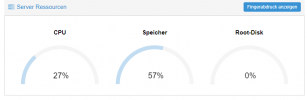
Both on the same switch connected with 1GB.
The PVE is used at home only and 99% doing nothing.
As soon as I start a backup to the PBS the performance is going extremly down and the IO Delays are extreme.
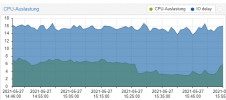
IOTOP on PVE is showing

IOSTAT ON PVE
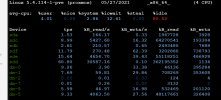
On PVE I am using ext4 single disks.
On PBS a single disk using ZFS.
Backup is started in "STOPPED" mode to make sure there is no other action or access.
How can I fix the io delays and increase the backup speed?
At the moment they are terrible low

Thanks in advance
jolu
I am running 2 Dell T.40 Servers.
1x PVE 32GB RAM

1x PBS 16GB RAM
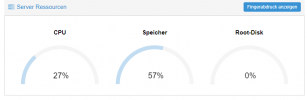
Both on the same switch connected with 1GB.
The PVE is used at home only and 99% doing nothing.
As soon as I start a backup to the PBS the performance is going extremly down and the IO Delays are extreme.
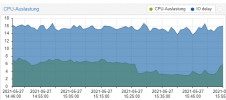
IOTOP on PVE is showing

IOSTAT ON PVE
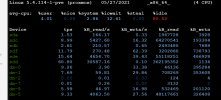
On PVE I am using ext4 single disks.
On PBS a single disk using ZFS.
Backup is started in "STOPPED" mode to make sure there is no other action or access.
How can I fix the io delays and increase the backup speed?
At the moment they are terrible low

Thanks in advance
jolu

