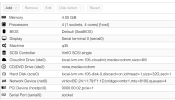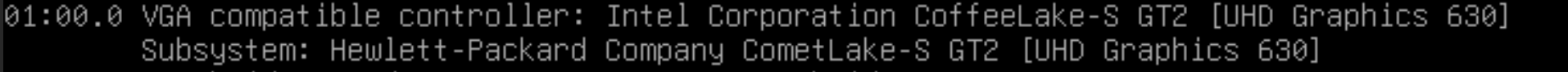Hi,
I have the following iGPU:
I wish to pass it through to Ubuntu VM for plex transcoding. I am following this guide.
When I check
Nothing shows up...Does that mean IOMMU is not enabled?
What am I doing wrong?
I have the following iGPU:
Code:
lspci -s 00:02.0 -vvvv
00:02.0 VGA compatible controller: Intel Corporation CoffeeLake-S GT2 [UHD Graphics 630] (prog-if 00 [VGA controller])
DeviceName: Onboard IGD
Subsystem: Hewlett-Packard Company CoffeeLake-S GT2 [UHD Graphics 630]
Control: I/O+ Mem+ BusMaster+ SpecCycle- MemWINV- VGASnoop- ParErr- Stepping- SERR- FastB2B- DisINTx+
Status: Cap+ 66MHz- UDF- FastB2B- ParErr- DEVSEL=fast >TAbort- <TAbort- <MAbort- >SERR- <PERR- INTx-
Latency: 0
Interrupt: pin A routed to IRQ 143
Region 0: Memory at e4000000 (64-bit, non-prefetchable) [size=16M]
Region 2: Memory at d0000000 (64-bit, prefetchable) [size=256M]
Region 4: I/O ports at 3000 [size=64]
Expansion ROM at 000c0000 [virtual] [disabled] [size=128K]
Capabilities: [40] Vendor Specific Information: Len=0c <?>
Capabilities: [70] Express (v2) Root Complex Integrated Endpoint, MSI 00
DevCap: MaxPayload 128 bytes, PhantFunc 0
ExtTag- RBE+ FLReset+
DevCtl: CorrErr- NonFatalErr- FatalErr- UnsupReq-
RlxdOrd- ExtTag- PhantFunc- AuxPwr- NoSnoop- FLReset-
MaxPayload 128 bytes, MaxReadReq 128 bytes
DevSta: CorrErr- NonFatalErr- FatalErr- UnsupReq- AuxPwr- TransPend-
DevCap2: Completion Timeout: Not Supported, TimeoutDis- NROPrPrP- LTR-
10BitTagComp- 10BitTagReq- OBFF Not Supported, ExtFmt- EETLPPrefix-
EmergencyPowerReduction Not Supported, EmergencyPowerReductionInit-
FRS-
AtomicOpsCap: 32bit- 64bit- 128bitCAS-
DevCtl2: Completion Timeout: 50us to 50ms, TimeoutDis- LTR- 10BitTagReq- OBFF Disabled,
AtomicOpsCtl: ReqEn-
Capabilities: [ac] MSI: Enable+ Count=1/1 Maskable- 64bit-
Address: fee00018 Data: 0000
Capabilities: [d0] Power Management version 2
Flags: PMEClk- DSI+ D1- D2- AuxCurrent=0mA PME(D0-,D1-,D2-,D3hot-,D3cold-)
Status: D0 NoSoftRst- PME-Enable- DSel=0 DScale=0 PME-
Capabilities: [100 v1] Process Address Space ID (PASID)
PASIDCap: Exec- Priv-, Max PASID Width: 14
PASIDCtl: Enable- Exec- Priv-
Capabilities: [200 v1] Address Translation Service (ATS)
ATSCap: Invalidate Queue Depth: 00
ATSCtl: Enable-, Smallest Translation Unit: 00
Capabilities: [300 v1] Page Request Interface (PRI)
PRICtl: Enable- Reset-
PRISta: RF- UPRGI- Stopped+
Page Request Capacity: 00008000, Page Request Allocation: 00000000
Kernel driver in use: i915
Kernel modules: i915I wish to pass it through to Ubuntu VM for plex transcoding. I am following this guide.
When I check
dmesg | grep -e DMAR -e IOMMUNothing shows up...Does that mean IOMMU is not enabled?
What am I doing wrong?