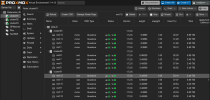I have a three node Proxmox cluster. All three nodes are participating in the Ceph cluster, which is operating as a 3-way mirror.
When you look at my configuration, know that I had some drives die and had to pull them out of the cluster. This is what lead to the storage allocation imbalance.
Cluster01 = 28 TB
Cluster02 = 17.5 TB
Cluster03 = 28 TB
The replacement drives are 15 TB each. There is no clean way to insert the new drives into one/two of the servers, so I want to remove from the Ceph cluster, wipe, physically move, and add to the Ceph cluster most (all) of the drives from Cluster01 & 02 and redistribute them back into Cluster01, 02, & 03. The problem is that I don't know the correct series of steps to accomplish this. I am hoping someone here has a good series of steps for me to follow. I don't need a series of steps that covers each and every drive, but more of an overview with precise steps for handling one drive. From there I can extrapolate what to do for all the other drives.
So, to remove a disk from a Ceph cluster and prepare it for use on a different Ceph cluster member do I need to...
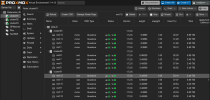
When you look at my configuration, know that I had some drives die and had to pull them out of the cluster. This is what lead to the storage allocation imbalance.
Cluster01 = 28 TB
Cluster02 = 17.5 TB
Cluster03 = 28 TB
The replacement drives are 15 TB each. There is no clean way to insert the new drives into one/two of the servers, so I want to remove from the Ceph cluster, wipe, physically move, and add to the Ceph cluster most (all) of the drives from Cluster01 & 02 and redistribute them back into Cluster01, 02, & 03. The problem is that I don't know the correct series of steps to accomplish this. I am hoping someone here has a good series of steps for me to follow. I don't need a series of steps that covers each and every drive, but more of an overview with precise steps for handling one drive. From there I can extrapolate what to do for all the other drives.
So, to remove a disk from a Ceph cluster and prepare it for use on a different Ceph cluster member do I need to...
- Set/unset Ceph's 'Manage Global Flags'?
- Use the 'Stop' button?
- Use the 'Out' button?
- Use the 'Destroy' button?
- Wipe specific sectors of the disk using the 'dd' command?
- Anything else?