I have a big qcow2 image on drive and want to run it in Proxmox VM. Is it possible to run it without qm disk import command?
The command takes almost 12 hrs to import the image.
The command takes almost 12 hrs to import the image.
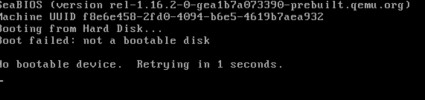
The Image which I am trying is working perfectly fine on my other VM, as well as when I import it in Proxmos.
Thank you for providing this new information.What I am trying to explain here is, it has OS and everything. Its a working image with SAP software running on it.
I can try to point you in the right direction. Most of the assistance provided in the forum is from volunteers. Proxmox staff participates as well, but they cant address every question. If you need dedicated support you should work with a Proxmox specialist partner or buy a subscription that comes with access to Support.If you could guide to boot this image

