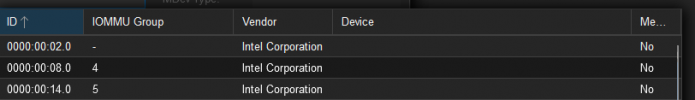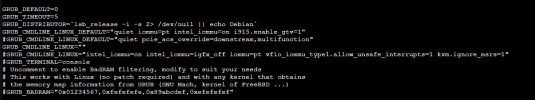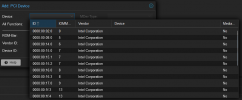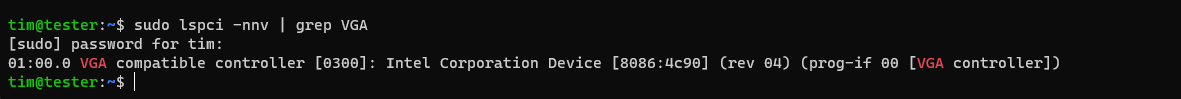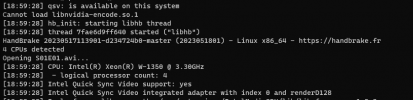What I would like:
Intel quick sync working on VM
What I have :
Virtual Environment 7.3-3
Intel W-1350
Already passed through another PCI-e card, and that is working within a VM
Proxmox is loading with grub https://pve.proxmox.com/wiki/Host_Bootloader

What I have done
1. DMAR: IOMMU enabled

2. grub has iommu=pt intel_iommu=on i915.enable_gvt=1

3.moduels has been set
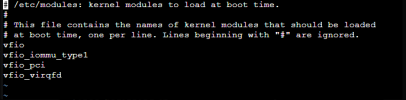
4. I have updated the initramfs
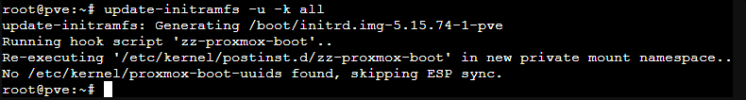
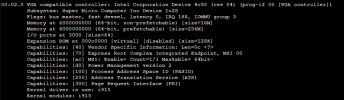
lspci -n -s 00:02.0
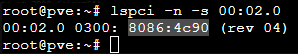
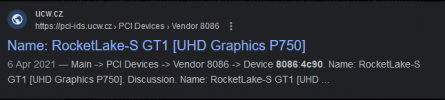
following https://blog.quindorian.org/2018/03/building-a-2u-amd-ryzen-server-proxmox-gpu-passthrough.html/
I made the driver set to vfio
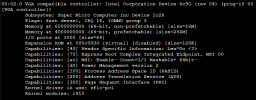
The issue I have :
I built a test vm

attaching the pci device, I see nothing in drop down on mdev, I have seen other posts where the mdev type is populated, if I try to boot the VM with the pci device attached it boots but I can not ping it or access it in anyway, if I remove the device, it works as normal
What am I missing ?
Intel quick sync working on VM
What I have :
Virtual Environment 7.3-3
Intel W-1350
Already passed through another PCI-e card, and that is working within a VM
Proxmox is loading with grub https://pve.proxmox.com/wiki/Host_Bootloader

What I have done
1. DMAR: IOMMU enabled

2. grub has iommu=pt intel_iommu=on i915.enable_gvt=1

3.moduels has been set
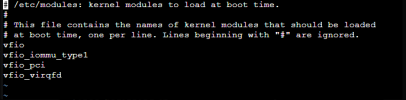
4. I have updated the initramfs
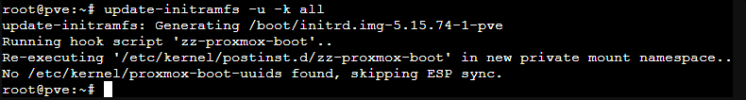
running lspci -v, this appears to be the igpu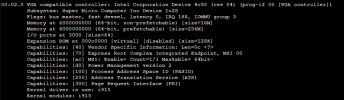
lspci -n -s 00:02.0
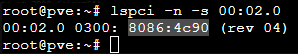
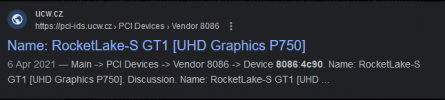
following https://blog.quindorian.org/2018/03/building-a-2u-amd-ryzen-server-proxmox-gpu-passthrough.html/
I made the driver set to vfio
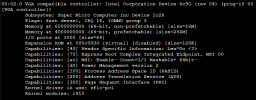
The issue I have :
I built a test vm

attaching the pci device, I see nothing in drop down on mdev, I have seen other posts where the mdev type is populated, if I try to boot the VM with the pci device attached it boots but I can not ping it or access it in anyway, if I remove the device, it works as normal
What am I missing ?
Last edited: