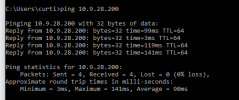Hi
I'm trying to harden up security and one of the issues is that proxmox doesn't have a logon timeout - if I leave the proxmox tab open then if someone gains access to my session they will have access to proxmox (obviously I can try and remember to always close it but sometimes you get sidetracked, and I'd need to train my colleagues too).
It does time out after a few days as my browser throws a certificate error but really I'd want it to lockout within a couple of idle hours (or perhaps at 6pm each day if that isn't practical).
I've tried searching for anyone else that has wanted to do this but all I can find are people that have clock drift complaining about the idle timeout being too short
Is there some command that will log out web users that I can setup a cron job to run?
Many thanks
Tim
I'm trying to harden up security and one of the issues is that proxmox doesn't have a logon timeout - if I leave the proxmox tab open then if someone gains access to my session they will have access to proxmox (obviously I can try and remember to always close it but sometimes you get sidetracked, and I'd need to train my colleagues too).
It does time out after a few days as my browser throws a certificate error but really I'd want it to lockout within a couple of idle hours (or perhaps at 6pm each day if that isn't practical).
I've tried searching for anyone else that has wanted to do this but all I can find are people that have clock drift complaining about the idle timeout being too short
Is there some command that will log out web users that I can setup a cron job to run?
Many thanks
Tim