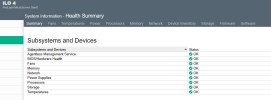Hello guys,
I have recently purchased a DL360 G9.
I have installed Proxmox 8.0-2 and following the following steps it worked perfectly.
Agentless Management Service is OK
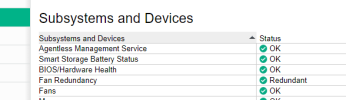
Now my question is, how to access the ssa web interface if we do not have a desktop like Proxmox?
I have installed the Debian 12 distribution with Gnome desktop and I connected perfectly locally but I don't know how I could access it remotely from another computer and without the system not having a desktop.

I don't know if I have explained myself well, if you have any questions, we will discuss them.
I have recently purchased a DL360 G9.
I have installed Proxmox 8.0-2 and following the following steps it worked perfectly.
Bash:
apt-get update
wget -O- https://downloads.linux.hpe.com/SDR/hpePublicKey2048_key1.pub | gpg --dearmor > /usr/share/keyrings/hpePublicKey2048-archive-keyring.gpg
echo "deb [signed-by=/usr/share/keyrings/hpePublicKey2048-archive-keyring.gpg] http://downloads.linux.hpe.com/SDR/repo/mcp bookworm/current non-free" > /etc/apt/sources.list.d/hpe.list
apt-get update && apt-get install ssa ssacli ssaducli storcli hponcfg
wget https://downloads.linux.hpe.com/SDR/repo/mcp/debian/pool/non-free/hp-ams_2.8.3-3056.1ubuntu16_amd64.deb
dpkg -i hp-ams_2.8.3-3056.1ubuntu16_amd64.deb
rm hp-ams_2.8.3-3056.1ubuntu16_amd64.deb
apt-get install pciutils wmtemp lm-sensorsAgentless Management Service is OK
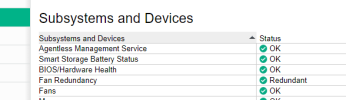
Now my question is, how to access the ssa web interface if we do not have a desktop like Proxmox?
I have installed the Debian 12 distribution with Gnome desktop and I connected perfectly locally but I don't know how I could access it remotely from another computer and without the system not having a desktop.

I don't know if I have explained myself well, if you have any questions, we will discuss them.