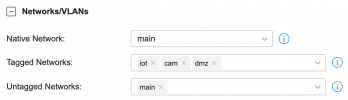I've searched everywhere but haven't been able to find the answer to this, so hoping someone here can help.
Goal: let my router provide static IP leases to my VMs (which may be on different VLANs).
My Setup:
I've created a virtual machine for home assistant (using the script from https://tteck.github.io/Proxmox/). In the hardware > networking configuration, I've set the VLAN to 10 (main) and I've copied the MAC address to my opnsense router and set a static IP lease of 192.168.10.15
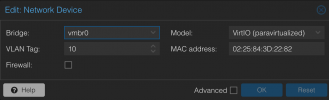
When I boot up the VM, though, I'm not getting the right IP address:

I can't for the life of me figure out what I'm doing wrong so that proxmox passes through the IP from the router to the VM. Any guidance is greatly appreciated!! Let me know if you need any more details from me.
Goal: let my router provide static IP leases to my VMs (which may be on different VLANs).
My Setup:
- WAN <--> Opnsense router <--> tplink managed switch <--> ibm thinkcentre running Proxmox <--> VMs (everything here is hardwired with ethernet)
- I have several VLANs:
- 1 = management (192.168.85.1/24) -- only has network hardware on it (switches/APs)
- 10 = main (192.168.10.1/24) -- laptops, phones, proxmox
- 20 = iot (192.168.20.1/24) -- for iot devices
- and a few others that aren't important here
- I've configured a linux bridge in proxmox to use dhcp and i successfully get the static ip i assigned -- 192.168.10.5:
- here is the
/etc/network/interfacesfile:
Code:
auto lo
iface lo inet loopback
iface eno1 inet manual
auto vmbr0
iface vmbr0 inet dhcp
bridge-ports eno1
bridge-stp off
bridge-fd 0
bridge-vlan-aware yes
bridge-vids 2-4094I've created a virtual machine for home assistant (using the script from https://tteck.github.io/Proxmox/). In the hardware > networking configuration, I've set the VLAN to 10 (main) and I've copied the MAC address to my opnsense router and set a static IP lease of 192.168.10.15
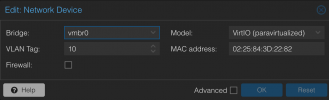
When I boot up the VM, though, I'm not getting the right IP address:

I can't for the life of me figure out what I'm doing wrong so that proxmox passes through the IP from the router to the VM. Any guidance is greatly appreciated!! Let me know if you need any more details from me.