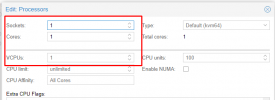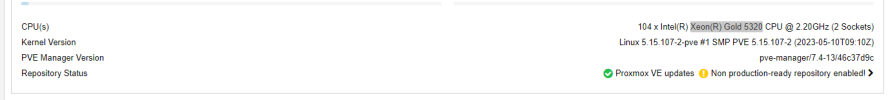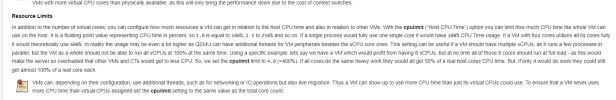Hello!
Can someone tell me how to properly allocate CPU resources for a VM?
I realized that the Sockets and Core values for the VM must match the characteristics of the physical host (the hypervisor itself).
And the VCPUs parameter sets the amount of resources actually provided for the VM. If I set it up this way, will it be correct?
Maybe someone can give a link where it is described in detail?
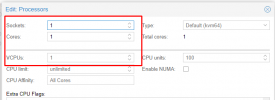
Can someone tell me how to properly allocate CPU resources for a VM?
I realized that the Sockets and Core values for the VM must match the characteristics of the physical host (the hypervisor itself).
And the VCPUs parameter sets the amount of resources actually provided for the VM. If I set it up this way, will it be correct?
Maybe someone can give a link where it is described in detail?