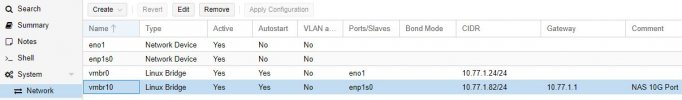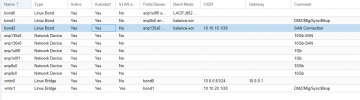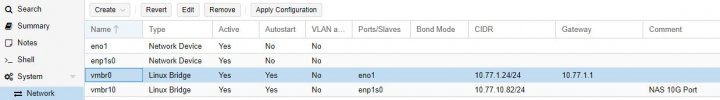I have two Mellanox ConnectX-3 10GbE NICs installed on each proxmox server. I checked NIC link speed at 10Mb with ethtool. However, running iperf tests I get 941Mbits/sec. What am I missing?
Switch port at 10G:
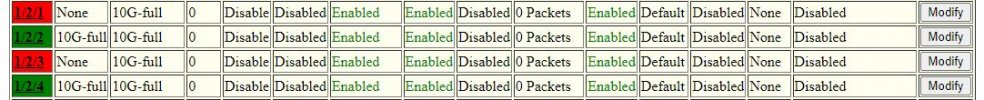
Edited: added network configuration and switch port status
Code:
# iperf -s
------------------------------------------------------------
Server listening on TCP port 5001
TCP window size: 128 KByte (default)
------------------------------------------------------------
[ 4] local 10.77.1.82 port 5001 connected with 10.77.1.81 port 35467
[ ID] Interval Transfer Bandwidth
[ 4] 0.0-10.0 sec 1.10 GBytes 939 Mbits/sec
Code:
# lspci
01:00.0 Network controller: Mellanox Technologies MT27500 Family [ConnectX-3]
Code:
# ethtool enp1s0
Settings for enp1s0:
Supported ports: [ FIBRE ]
Supported link modes: 1000baseKX/Full
10000baseKX4/Full
10000baseKR/Full
40000baseCR4/Full
40000baseSR4/Full
56000baseCR4/Full
56000baseSR4/Full
Supported pause frame use: Symmetric Receive-only
Supports auto-negotiation: Yes
Supported FEC modes: Not reported
Advertised link modes: 1000baseKX/Full
10000baseKX4/Full
10000baseKR/Full
40000baseCR4/Full
40000baseSR4/Full
Advertised pause frame use: Symmetric
Advertised auto-negotiation: Yes
Advertised FEC modes: Not reported
Speed: 10000Mb/s
Duplex: Full
Port: Direct Attach Copper
PHYAD: 0
Transceiver: internal
Auto-negotiation: off
Supports Wake-on: d
Wake-on: d
Current message level: 0x00000014 (20)
link ifdown
Link detected: yes
Code:
~# cat /etc/network/interfaces
auto lo
iface lo inet loopback
iface eno1 inet manual
iface enp1s0 inet manual
mtu 9000
auto vmbr0
iface vmbr0 inet static
address 10.77.1.24/24
bridge-ports eno1
bridge-stp off
bridge-fd 0
auto vmbr10
iface vmbr10 inet static
address 10.77.1.82/24
gateway 10.77.1.1
bridge-ports enp1s0
bridge-stp off
bridge-fd 0
mtu 9000
#NAS 10G Port
Code:
# ip a
1: lo: <LOOPBACK,UP,LOWER_UP> mtu 65536 qdisc noqueue state UNKNOWN group default qlen 1000
link/loopback 00:00:00:00:00:00 brd 00:00:00:00:00:00
inet 127.0.0.1/8 scope host lo
valid_lft forever preferred_lft forever
inet6 ::1/128 scope host
valid_lft forever preferred_lft forever
2: eno1: <BROADCAST,MULTICAST,UP,LOWER_UP> mtu 1500 qdisc mq master vmbr0 state UP group default qlen 1000
link/ether 10:98:36:b5:48:ed brd ff:ff:ff:ff:ff:ff
3: eno2: <BROADCAST,MULTICAST,UP,LOWER_UP> mtu 1500 qdisc mq master vmbr1 state UP group default qlen 1000
link/ether 10:98:36:b5:48:ee brd ff:ff:ff:ff:ff:ff
4: enp1s0: <BROADCAST,MULTICAST,UP,LOWER_UP> mtu 9000 qdisc mq state UP group default qlen 1000
link/ether 00:02:c9:37:c6:10 brd ff:ff:ff:ff:ff:ff
inet 10.77.1.81/24 scope global enp1s0
valid_lft forever preferred_lft forever
inet6 fe80::202:c9ff:fe37:c610/64 scope link
valid_lft forever preferred_lft foreverSwitch port at 10G:
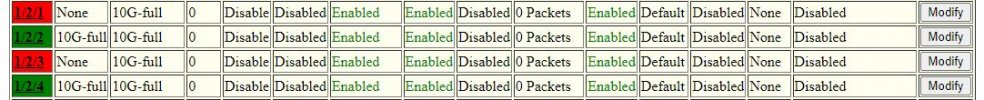
Edited: added network configuration and switch port status
Last edited: