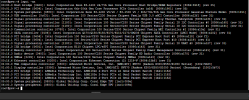Hi. I have M.2 Accelerator with Dual Edge TPU via PCI card.
Let me clarify that I have very little (or rather zero) experience with Linux.
I am running Virtual Machine 100 (HomeAssistant) on node 'pev' on Proxmox 8.1.4.
I have intel vx-d (virtualization technology) enabled in bios.
The thing worked for me before reinstalling.
If I type in the shell lspci -nn | grep 089a, I get the result:
I have the drivers installed, but if I want to add a PCIe device to the VM100, it tells me `No IOMMU detected, please activate it. See Documentation for further information.`
I would like to ask for help, what should I do, because the instructions published at https://coral.ai/docs/m2/get-started/#2a-on-linux are not up to date!
Let me clarify that I have very little (or rather zero) experience with Linux.
I am running Virtual Machine 100 (HomeAssistant) on node 'pev' on Proxmox 8.1.4.
I have intel vx-d (virtualization technology) enabled in bios.
The thing worked for me before reinstalling.
If I type in the shell lspci -nn | grep 089a, I get the result:
Code:
05:00.0 System peripheral [0880]: Global Unichip Corp. Coral Edge TPU [1ac1:089a]
06:00.0 System peripheral [0880]: Global Unichip Corp. Coral Edge TPU [1ac1:089a]I have the drivers installed, but if I want to add a PCIe device to the VM100, it tells me `No IOMMU detected, please activate it. See Documentation for further information.`
I would like to ask for help, what should I do, because the instructions published at https://coral.ai/docs/m2/get-started/#2a-on-linux are not up to date!