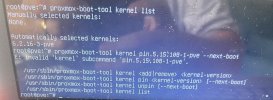Hi Guys,
First of all I´d like to appologize for my lack of information/knowledge. I tried to search in a few forums, google, etc, without success.
I am able to install proxmox but I am doing somthing wring in the /etc/network/interfaces file
I´m trying to setup proxmox in a old latop (I am able to run debian with gui with success) so it is not a hardware issue
Not sure if it is something that affects but my network is a CGNAT
I installed the proxmox with the following details in the Management Network
Interface: enp2s0f5 (I´m using the ethernet with cable because it will be easier) I tried the wifi also with no success, the cable is working because I did a test in another machine.
Hostname: pve.home
Ip address: 192.168.0.150 (I select a high number to be sure it is not reserved but I check in my networking monitoring tool and I have only around 10 devices)
Gateway: 192.168.0.1 (I check according to a few connected devices)
DNS Server: 1.1.1.1 (I also checked from a few connected devices)
After instalation, with success, I see that I´m not able to accesss from another computer the address: https://192.168.0.150:8006
I check and this ip still availble with the network monitoring tool
I tried hundred of times(for sure) edditing /etc/network/interfaces file with hotplug, dhcp, etc, etc without success... so I´m going to attach the file as I have after ths instalattion
I tried also ifup, systemctl networking restart, etc ,etc but I think I am missing something.
I´m going to update a few screenshots and I appreciate any help/guidance
First of all I´d like to appologize for my lack of information/knowledge. I tried to search in a few forums, google, etc, without success.
I am able to install proxmox but I am doing somthing wring in the /etc/network/interfaces file
I´m trying to setup proxmox in a old latop (I am able to run debian with gui with success) so it is not a hardware issue
Not sure if it is something that affects but my network is a CGNAT
I installed the proxmox with the following details in the Management Network
Interface: enp2s0f5 (I´m using the ethernet with cable because it will be easier) I tried the wifi also with no success, the cable is working because I did a test in another machine.
Hostname: pve.home
Ip address: 192.168.0.150 (I select a high number to be sure it is not reserved but I check in my networking monitoring tool and I have only around 10 devices)
Gateway: 192.168.0.1 (I check according to a few connected devices)
DNS Server: 1.1.1.1 (I also checked from a few connected devices)
After instalation, with success, I see that I´m not able to accesss from another computer the address: https://192.168.0.150:8006
I check and this ip still availble with the network monitoring tool
I tried hundred of times(for sure) edditing /etc/network/interfaces file with hotplug, dhcp, etc, etc without success... so I´m going to attach the file as I have after ths instalattion
I tried also ifup, systemctl networking restart, etc ,etc but I think I am missing something.
I´m going to update a few screenshots and I appreciate any help/guidance