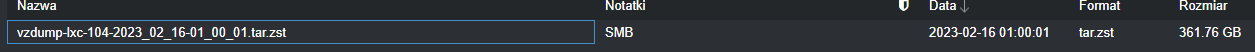Hello, I have an LXC container "SMB" on which I keep my data. This container has mountpoints added with the value "backup=1". Assuming that the backups (xxx.tar.zst files) are kept on another disk (as a regular directory in ext4 format), in case of a failure of, for example, the host system disk or any other disk, can I connect the disk containing the backups to my Linux computer, mount it and then extract the "xxx.tar.zst" file and take out my lost data from it?
Last edited: