Hello!
I did some test backuping 2 different PVE servers on 1 datastore and ran into some problems
my test lab looks like this:
pve1 -> backup -> pbs1 -> replication -> pbs2
pve2 -> backup -> pbs2
1st thing: running the backup task on pve2 to pbs2 land me to an error: " INFO: Error: backup owner check failed (root@pam != backup@pam) "
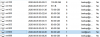
2nd things, i feels all the backups get mixed, it's especially hard and confusing if the VM's have the same VMID:
Is there a chance to have a way to differentiate them? Either by an automatic tagging (eg: using hostname as prefix or something) or by using a tag slot?
borg-prune allow "--prefix='{hostname}-'" to be used, it may be a great thing!
I'm not used to the mechnasims implied but i feel there should be no error doing so.
Thanks for your work!
Regards
JS
I did some test backuping 2 different PVE servers on 1 datastore and ran into some problems
my test lab looks like this:
pve1 -> backup -> pbs1 -> replication -> pbs2
pve2 -> backup -> pbs2
1st thing: running the backup task on pve2 to pbs2 land me to an error: " INFO: Error: backup owner check failed (root@pam != backup@pam) "
Code:
INFO: Error: backup owner check failed (root@pam != backup@pam)
ERROR: Backup of VM 999 failed - command '/usr/bin/proxmox-backup-client backup --repository root@pam@10.0.0.43:datastore2 --backup-type vm --backup-id 999 --backup-time 1596612774 qemu-server.conf:/var/tmp/vzdumptmp11655/qemu-server.conf' failed: exit code 2552nd things, i feels all the backups get mixed, it's especially hard and confusing if the VM's have the same VMID:
Is there a chance to have a way to differentiate them? Either by an automatic tagging (eg: using hostname as prefix or something) or by using a tag slot?
borg-prune allow "--prefix='{hostname}-'" to be used, it may be a great thing!
I'm not used to the mechnasims implied but i feel there should be no error doing so.
Thanks for your work!
Regards
JS

