Hello,
I know there have been a few threads like this, but none of them solved my problem.
Two months ago, after installing proxmox and installing only HomeAssistant on it with 32GB of memory allocated (which was not completely filled), I got the error: Error 500: unable to open file '/var/tmp/pve-reserved-ports.tmp .846' - Read-only file system. I tried the methods from several threads that you describe on this forum and other sites - unfortunately I gave up and decided to reinstall the entire system and start from the beginning.
Unfortunately, after reinstalling and a month of proxmox, this error returned again. I assume that I must have something wrongly set or some temporary / dynamic memory is clogged? I think so because I can't download files on home assistant.
I can use the console for a while after restarting proxmox, then it shows Error 500: unable to open file '/var/tmp/pve-reserved-ports.tmp.846' - Read-only file system.
df - h:
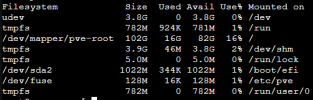
df -h /var/tmp:
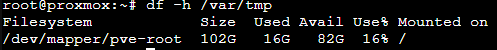
mount:

smartctl -a /dev/sda - in attach files.
ncdu/:
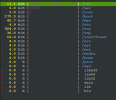
fsblk -f:
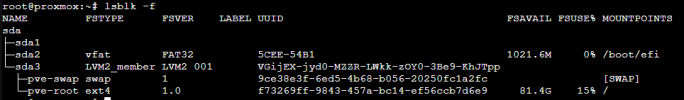
trying to scan and fix possible errors:
sda1
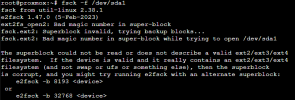
sda2:
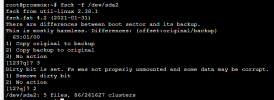
I can remove the dirty bit, but I would like to get rid of the configuration problem and otherwise heal the system..
sda3:
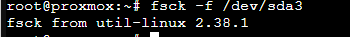
I know there have been a few threads like this, but none of them solved my problem.
Two months ago, after installing proxmox and installing only HomeAssistant on it with 32GB of memory allocated (which was not completely filled), I got the error: Error 500: unable to open file '/var/tmp/pve-reserved-ports.tmp .846' - Read-only file system. I tried the methods from several threads that you describe on this forum and other sites - unfortunately I gave up and decided to reinstall the entire system and start from the beginning.
Unfortunately, after reinstalling and a month of proxmox, this error returned again. I assume that I must have something wrongly set or some temporary / dynamic memory is clogged? I think so because I can't download files on home assistant.
I can use the console for a while after restarting proxmox, then it shows Error 500: unable to open file '/var/tmp/pve-reserved-ports.tmp.846' - Read-only file system.
df - h:
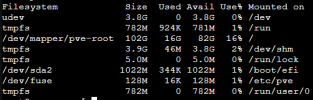
df -h /var/tmp:
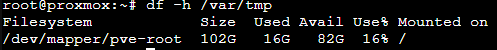
mount:

smartctl -a /dev/sda - in attach files.
ncdu/:
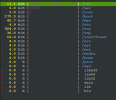
fsblk -f:
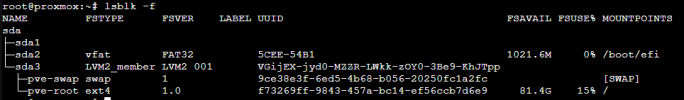
trying to scan and fix possible errors:
sda1
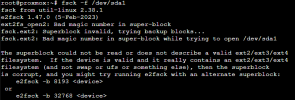
sda2:
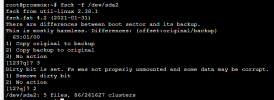
I can remove the dirty bit, but I would like to get rid of the configuration problem and otherwise heal the system..
sda3:
Attachments
Last edited:


