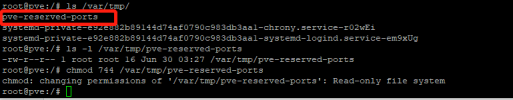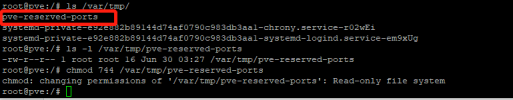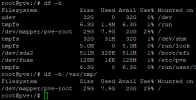Error 500: unable to open file '/var/tmp/pve-reserved-ports.tmp.1454033' - Read-only file system
This morning I got this error message. all local-lvm volumes had disappeared. Login to the proxmox shell was no longer possible. Of course the vm no longer worked either. A shutdown was no longer possible. That's why I turned the server power off manually. After restarting everything worked again. Does anyone have an idea?
these are the last entries in the log:
Feb 29 05:03:14 Proxmox systemd[1]: Starting pve-daily-update.service - Daily PVE download activities...
Feb 29 05:03:15 Proxmox pveupdate[1509912]: <root@pam> starting task UPID

roxmox:00170A2E:02F23465:65E00203:aptupdate::root@pam:
Feb 29 05:03:16 Proxmox pveupdate[1509934]: update new package list: /var/lib/pve-manager/pkgupdates
Feb 29 05:03:17 Proxmox pveupdate[1509912]: <root@pam> end task UPID

roxmox:00170A2E:02F23465:65E00203:aptupdate::root@pam: OK
Feb 29 05:03:17 Proxmox systemd[1]: pve-daily-update.service: Deactivated successfully.
Feb 29 05:03:17 Proxmox systemd[1]: Finished pve-daily-update.service - Daily PVE download activities.
Feb 29 05:03:17 Proxmox systemd[1]: pve-daily-update.service: Consumed 2.485s CPU time.
Feb 29 05:17:01 Proxmox CRON[1512857]: pam_unix(cron:session): session opened for user root(uid=0) by (uid=0)
Feb 29 05:17:01 Proxmox CRON[1512858]: (root) CMD (cd / && run-parts --report /etc/cron.hourly)
Feb 29 05:17:01 Proxmox CRON[1512857]: pam_unix(cron:session): session closed for user root
Feb 29 06:17:01 Proxmox CRON[1523703]: pam_unix(cron:session): session opened for user root(uid=0) by (uid=0)
Feb 29 06:17:01 Proxmox CRON[1523704]: (root) CMD (cd / && run-parts --report /etc/cron.hourly)
Feb 29 06:17:01 Proxmox CRON[1523703]: pam_unix(cron:session): session closed for user root
Feb 29 06:25:01 Proxmox CRON[1525134]: pam_unix(cron:session): session opened for user root(uid=0) by (uid=0)
Feb 29 06:25:01 Proxmox CRON[1525135]: (root) CMD (test -x /usr/sbin/anacron || { cd / && run-parts --report /etc/cron.daily; })
Feb 29 06:25:01 Proxmox CRON[1525134]: pam_unix(cron:session): session closed for user root
Feb 29 06:31:31 Proxmox dhclient[1067]: DHCPREQUEST for 192.168.24.59 on vmbr0 to 192.168.24.1 port 67
Feb 29 06:31:31 Proxmox dhclient[1067]: DHCPACK of 192.168.24.59 from 192.168.24.1
Feb 29 06:31:31 Proxmox dhclient[1067]: bound to 192.168.24.59 -- renewal in 33226 seconds.
Feb 29 06:37:14 Proxmox systemd[1]: Starting apt-daily-upgrade.service - Daily apt upgrade and clean activities...
Feb 29 06:37:14 Proxmox systemd[1]: apt-daily-upgrade.service: Deactivated successfully.
Feb 29 06:37:14 Proxmox systemd[1]: Finished apt-daily-upgrade.service - Daily apt upgrade and clean activities.
Feb 29 07:17:01 Proxmox CRON[1534488]: pam_unix(cron:session): session opened for user root(uid=0) by (uid=0)
Feb 29 07:17:01 Proxmox CRON[1534489]: (root) CMD (cd / && run-parts --report /etc/cron.hourly)
Feb 29 07:17:01 Proxmox CRON[1534488]: pam_unix(cron:session): session closed for user root
Feb 29 08:17:01 Proxmox CRON[1545203]: pam_unix(cron:session): session opened for user root(uid=0) by (uid=0)
Feb 29 08:17:01 Proxmox CRON[1545204]: (root) CMD (cd / && run-parts --report /etc/cron.hourly)
Feb 29 08:17:01 Proxmox CRON[1545203]: pam_unix(cron:session): session closed for user root
Feb 29 09:17:01 Proxmox CRON[1555920]: pam_unix(cron:session): session opened for user root(uid=0) by (uid=0)
Feb 29 09:17:01 Proxmox CRON[1555921]: (root) CMD (cd / && run-parts --report /etc/cron.hourly)
Feb 29 09:17:01 Proxmox CRON[1555920]: pam_unix(cron:session): session closed for user root
-- Reboot --