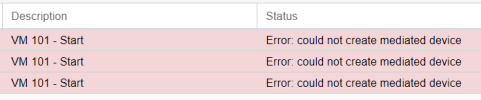I was able to enable GPU passthrough for my Intel HD 610 (Pentium G4560) and Gigabyte h110m-ds2 motherboard fairly easily. Jellyfin h/w transcode in privileged LXC and video playback/discord stream in Win 11 was successful. However, I would really love a full passthrough instead of GVT-g which everyone said is slower. Guide me someone if you can.
In the mean time, leaving here how I enabled GVT-G passthrough and added to Win 11 VM:
Install the required drivers on the Proxmox host.
Edit grub
Find the line that starts with GRUB_CMDLINE_LINUX_DEFAULT and change to following:
Put command:
Reboot the Proxmox node.
Validate changes. It showed IOMMU enabled
Edit modules
Save and exit the editor and enter
Find the PCI address of the iGPU.
Then from the hardware section of the VM, I added PCI-E device like this:
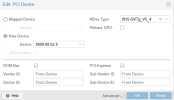
Start/Restart Win 11 VM and install Intel driver there.
Later on, I enabled RDP on Win 11 VM and disbled Display from VM Setting in proxmox.
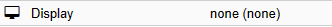
Then connected using a local PC with wifi and the connection was pretty stable and youtube playback was pretty smooth (some frame drop/skip which may be my network issue too not sure). Also tested with potplayer, discord stream, all worked fairly well.
In the mean time, leaving here how I enabled GVT-G passthrough and added to Win 11 VM:
Install the required drivers on the Proxmox host.
apt install -y intel-opencl-icd
Edit grub
nano /etc/default/grub
Find the line that starts with GRUB_CMDLINE_LINUX_DEFAULT and change to following:
GRUB_CMDLINE_LINUX_DEFAULT="quiet intel_iommu=on i915.enable_gvt=1"
Put command:
update-grub
Reboot the Proxmox node.
Validate changes. It showed IOMMU enabled
dmesg | grep -e DMAR -e IOMMU
Edit modules
nano /etc/modules
# Modules required for PCI passthrough
vfio
vfio_iommu_type1
vfio_pci
vfio_virqfd
# Modules required for Intel GVT
kvmgt
exngt
Vfio-mdev
Save and exit the editor and enter
Reboot the Proxmox node.update-initramfs -u -k all
Find the PCI address of the iGPU.
This should result in output similar to this:lspci -nnv | grep VGA
00:02.0 VGA compatible controller [0300]: Intel Corporation HD Graphics 610 [8086:5902] (rev 04) (prog-if 00 [VGA controller])
Then from the hardware section of the VM, I added PCI-E device like this:
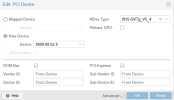
Start/Restart Win 11 VM and install Intel driver there.
Later on, I enabled RDP on Win 11 VM and disbled Display from VM Setting in proxmox.
Then connected using a local PC with wifi and the connection was pretty stable and youtube playback was pretty smooth (some frame drop/skip which may be my network issue too not sure). Also tested with potplayer, discord stream, all worked fairly well.