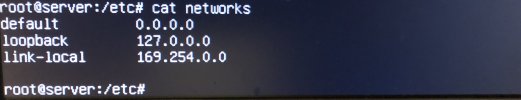I’m running Proxmox and a VM with a minimal debian OS. Everything worked fine until I installed docker and Portainer. Well, docker, Portainer and my containers work fine. But now my Proxmox is not accessable, not by GUI and not by SSH.
I’ve read that docker could break the bridge as it uses iptables but the suggested fixes I’ve tried don’t work for me. I’m also afraid that all non-working fixes will break something.
is there someone who had the same problem with debian VM on a Proxmox setup who can guide me on how to solve it (not just disable iptables)?
I’ve read that docker could break the bridge as it uses iptables but the suggested fixes I’ve tried don’t work for me. I’m also afraid that all non-working fixes will break something.
is there someone who had the same problem with debian VM on a Proxmox setup who can guide me on how to solve it (not just disable iptables)?
Last edited: