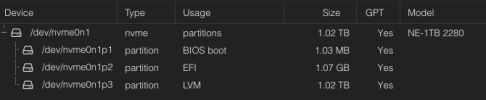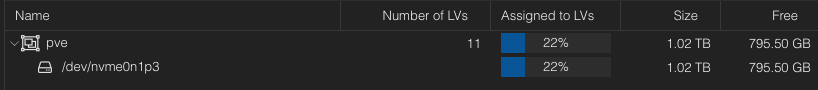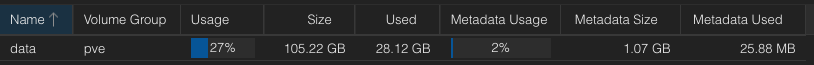Hi,
I've a proxmox homelab running on one minipc with 1 nVME disk 128g. The initial installation I did there some time ago, via CLI, did the partitions on its own as I dont remember choosing much along the process:
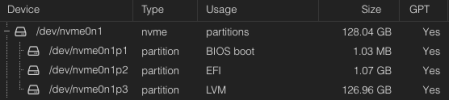
Inside the 126,9g LVM:
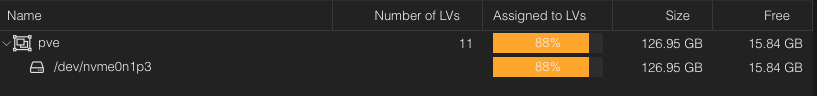
Whith the usual content:
Proxmox created the 2 LVMs inside:
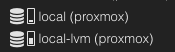
local, 41,49g, for iso and ct images
local-lvm, 57,90g, for VM disks and CT volumes
Now, my needs are changing and I will probably need more space... planning to add more VMs, and one OpenMediaVault or similar NAS software to be able to have shared filesystems among different VMs/LXCs...
So Im adding a 1 TB new nVME (exact same model as the 128g one, so same performance I assume, but with more capacity), my questions are:
1. does it worth to reinstall from scratch all Proxmox in the new 1tb?
1a. If yes, what is the best approach for partitions? (I would also maintain the 128g disk... probably for any dedicated VM? i dont know whats the best use... or attached PCI passthrough for the NAS software?
2. Or is it just better to maintain Proxmox as it is in the 128g nvme, and just add the new 1tb disk and create there new partitions for Proxmox to use?
2.1 For redoing or adding new partitions, whats the best practice? keep for example volumes/images in the first disk, removing local-lvm and enlarging local; and then create in the 1tb disk a huge local-lvm for vm/ct disks?
Let's see whats the best approach, i would like to avoid reinstalling from scratch in case it doesnt add anything positive in terms of performance or capabilities.
I've a proxmox homelab running on one minipc with 1 nVME disk 128g. The initial installation I did there some time ago, via CLI, did the partitions on its own as I dont remember choosing much along the process:
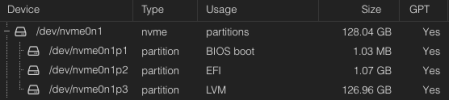
Inside the 126,9g LVM:
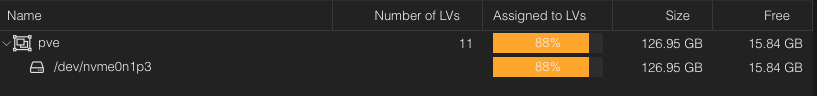
Code:
root@proxmox:~# vgs
VG #PV #LV #SN Attr VSize VFree
pve 1 11 0 wz--n- 118.23g 14.75gWhith the usual content:
Code:
root@proxmox:~# lvs
LV VG Attr LSize Pool Origin Data% Meta% Move Log Cpy%Sync Convert
data pve twi-aotz-- <53.93g 56.37 2.57
root pve -wi-ao---- <39.56g
swap pve -wi-ao---- 8.00g
vm-100-disk-0 pve Vwi-aotz-- 4.00m data 0.00
vm-100-disk-1 pve Vwi-aotz-- 32.00g data 36.94
vm-101-disk-0 pve Vwi-aotz-- 4.00g data 55.64
vm-102-disk-0 pve Vwi-aotz-- 4.00g data 51.66
vm-103-disk-0 pve Vwi-aotz-- 1.00g data 49.16
vm-104-disk-0 pve Vwi-aotz-- 8.00g data 98.23
vm-105-disk-0 pve Vwi-aotz-- 8.00g data 56.50
vm-106-disk-0 pve Vwi-aotz-- 4.00g data 35.40Proxmox created the 2 LVMs inside:
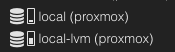
local, 41,49g, for iso and ct images
local-lvm, 57,90g, for VM disks and CT volumes
Now, my needs are changing and I will probably need more space... planning to add more VMs, and one OpenMediaVault or similar NAS software to be able to have shared filesystems among different VMs/LXCs...
So Im adding a 1 TB new nVME (exact same model as the 128g one, so same performance I assume, but with more capacity), my questions are:
1. does it worth to reinstall from scratch all Proxmox in the new 1tb?
1a. If yes, what is the best approach for partitions? (I would also maintain the 128g disk... probably for any dedicated VM? i dont know whats the best use... or attached PCI passthrough for the NAS software?
2. Or is it just better to maintain Proxmox as it is in the 128g nvme, and just add the new 1tb disk and create there new partitions for Proxmox to use?
2.1 For redoing or adding new partitions, whats the best practice? keep for example volumes/images in the first disk, removing local-lvm and enlarging local; and then create in the 1tb disk a huge local-lvm for vm/ct disks?
Let's see whats the best approach, i would like to avoid reinstalling from scratch in case it doesnt add anything positive in terms of performance or capabilities.
Last edited: