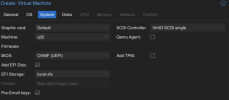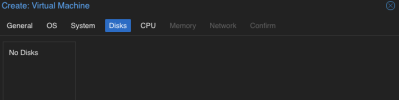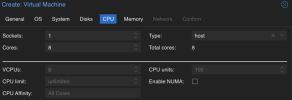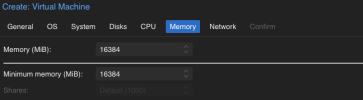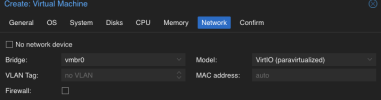Has anyone succesfully created a VM on proxmox with OME appliance? I'am trying to create a VM with provided openmanage_enterprise_kvm_format_4.0.1 files but unable to get the VM to boot.
https://www.dell.com/support/kbdoc/en-sg/000175879/support-for-openmanage-enterprise
If anyone was succesful can you please share the steps ?
https://www.dell.com/support/kbdoc/en-sg/000175879/support-for-openmanage-enterprise
If anyone was succesful can you please share the steps ?