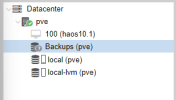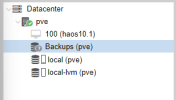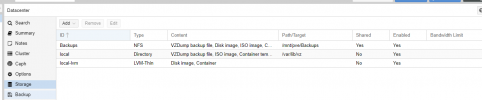Hi Proxmox noob, so trying to learn. I've got a Homeassistant VM that isn't behaving so as it is new and I'm learning I am planning to delete and start again. But the backups have a ? against them and are showing the error 'Backups' is not online (500). How can I delete these and the home assistant VM? I've tried to use the destroy command but it give the message Error: storage 'Backups' is not online. So it seems I have a half deleted VM. How do I fix this please?