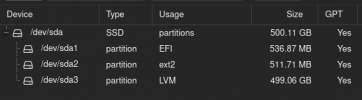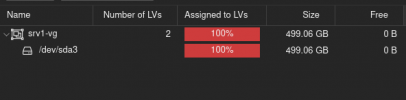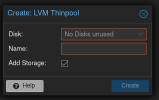I have just installed proxmox on top of debian bookworm not because I want a custom partition layout, but because the proxmox ISO wouldn't install of my machine due to driver issues (when booting the ISO, it halted on the loading drivers part).
Here is my current partition layout
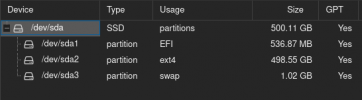
how would I go about resizing the /dev/sda2 partition and creating a LVM partition?
Thank you
Here is my current partition layout
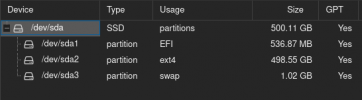
how would I go about resizing the /dev/sda2 partition and creating a LVM partition?
Thank you