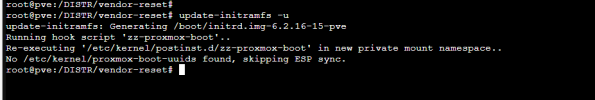Hello!
I've already asked about passing through GTX 650 here - now I've changed it to Radeon 5500 and didn't even get the result I had gotten with GTX 650:
I can add PCI Card...
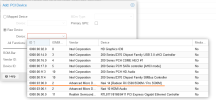

...but after changing display to None and logging in to Windows 10 VM I even don't see the passed-through adapter (AMD Radeon) in Device Manager (that was the case with Nvidia).
Of cource I changed the /etc/modprobe.d/vfio.conf file accordingly and created a new VM. All checks (IOMMU, remapping...) = OK.
What am I doing wrong here???
P.S. After cancelling the early binding in vfio.conf I managed to see the adapter in Windows but with the same error 43 ((
((
Thank you in advance,
Michael
I've already asked about passing through GTX 650 here - now I've changed it to Radeon 5500 and didn't even get the result I had gotten with GTX 650:
I can add PCI Card...
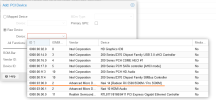

...but after changing display to None and logging in to Windows 10 VM I even don't see the passed-through adapter (AMD Radeon) in Device Manager (that was the case with Nvidia).
Of cource I changed the /etc/modprobe.d/vfio.conf file accordingly and created a new VM. All checks (IOMMU, remapping...) = OK.
What am I doing wrong here???
P.S. After cancelling the early binding in vfio.conf I managed to see the adapter in Windows but with the same error 43
Thank you in advance,
Michael
Attachments
Last edited: