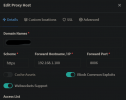*** TL;DR BELOW ***
Hi there,
After quite a few weeks of thinking about it, I finally pulled the plug and bought a domainfor myself so that I could finally start implementing and understanding a more realistic use case for all my LXCs and VMs: shame on me for waiting too long. Now, using Nginx (in LXC) I'm able to access my Proxmox interface from the web using the address "proxmox.mydomain.com" with SSL encryption and everything but, weirdly enough, whenever I try to open a console I always get the same error as below:
so that I could finally start implementing and understanding a more realistic use case for all my LXCs and VMs: shame on me for waiting too long. Now, using Nginx (in LXC) I'm able to access my Proxmox interface from the web using the address "proxmox.mydomain.com" with SSL encryption and everything but, weirdly enough, whenever I try to open a console I always get the same error as below:
Where the console is supposed to be, I briefly get the translucent banner that says "Connecting" and then goes straight to "undefined (Code:1006)", whilst in the log I get this message
TASK ERROR: command '/usr/bin/termproxy 5900 --path /vms/100 --perm VM.Console -- /usr/bin/dtach -A /var/run/dtach/vzctlconsole100 -r winch -z lxc-console -n 100 -e -1' failed: exit code 1
I added the hostname in the hosts section of the GUI and I'm using the root account, and I only get this issue when accessing through the URL specified above, regardless of the device using to access it being on my LAN or not, if I access my Proxmox instance via it's IP I get the certificate error but everything works flawlessly.
At this point in time is not that big of a deal, but I'd like to know why is it behaving like that, because it's definitely something I misconfigured or forgot to configure entirely lol
TL;DR - If I access my Proxmox instance through it's IP I can access all the consoles, if I do it from my domain URL "proxmox.mydomain.com" I get an error
Many thanks for your support folks!
Hi there,
After quite a few weeks of thinking about it, I finally pulled the plug and bought a domainfor myself
Where the console is supposed to be, I briefly get the translucent banner that says "Connecting" and then goes straight to "undefined (Code:1006)", whilst in the log I get this message
TASK ERROR: command '/usr/bin/termproxy 5900 --path /vms/100 --perm VM.Console -- /usr/bin/dtach -A /var/run/dtach/vzctlconsole100 -r winch -z lxc-console -n 100 -e -1' failed: exit code 1
I added the hostname in the hosts section of the GUI and I'm using the root account, and I only get this issue when accessing through the URL specified above, regardless of the device using to access it being on my LAN or not, if I access my Proxmox instance via it's IP I get the certificate error but everything works flawlessly.
At this point in time is not that big of a deal, but I'd like to know why is it behaving like that, because it's definitely something I misconfigured or forgot to configure entirely lol
TL;DR - If I access my Proxmox instance through it's IP I can access all the consoles, if I do it from my domain URL "proxmox.mydomain.com" I get an error
Many thanks for your support folks!