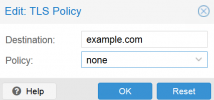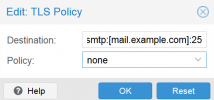Hello,
In the tracking center we are noticing Cannot start TLS: handshake failure errors for one domain only (mx records for this domain are pointed to our mail filter that filters mail and delivers mail to end mail server. Below examples from the log with removed customer info
Any advice how to resolve this?
We would like to keep TLS enabled is possible. This is only happening for one domain others have no problems.

Thank you!
In the tracking center we are noticing Cannot start TLS: handshake failure errors for one domain only (mx records for this domain are pointed to our mail filter that filters mail and delivers mail to end mail server. Below examples from the log with removed customer info
Code:
postfix/smtp[13413]: A82601E02CC: to=<customer info>, relay=mail.server.com[1.1.1.1]:25, delay=0.15, delays=0/0/0.14/0, dsn=4.7.5, status=undeliverable (Cannot start TLS: handshake failure)
Code:
postfix/smtpd[13350]: connect from mail1.server.com[1.1.1.2]
postfix/smtpd[13350]: Anonymous TLS connection established from mail1.server.com[1.1.1.2]: TLSv1.3 with cipher TLS_AES_256_GCM_SHA384 (256/256 bits) key-exchange X25519 server-signature RSA-PSS (2048 bits) server-digest SHA256
postfix/smtpd[13350]: NOQUEUE: reject: RCPT from mail1.server.com[1.1.1.2]: 450 4.1.1 <customer info>: Recipient address rejected: unverified address: Cannot start TLS: handshake failure; from=<customer info> to=<customer info> proto=ESMTP helo=<mail1.server.com>
postfix/smtpd[13350]: disconnect from mail1.server.com[1.1.1.2] ehlo=2 starttls=1 mail=1 rcpt=0/1 quit=1 commands=5/6Any advice how to resolve this?
We would like to keep TLS enabled is possible. This is only happening for one domain others have no problems.

Thank you!