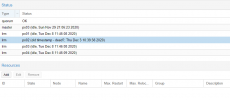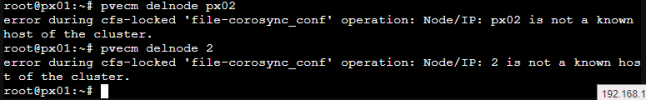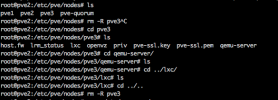Hello!
I have a vm that i cannot delete. In my cluster i had 4 nodes, but i had to remove one from it, i had a vm inside it. I didn't need the vm inside it, so i just deleted the node.
Now i can't remove both the node and the vm from web gui.
Thanks
Máté
I have a vm that i cannot delete. In my cluster i had 4 nodes, but i had to remove one from it, i had a vm inside it. I didn't need the vm inside it, so i just deleted the node.
Now i can't remove both the node and the vm from web gui.
- the remove button is greyed out
- If i try to migrate it: "Connection error 595: No route to host"
- if i try to remove the disks of the vm: "Cannot remove image, a guest with VMID '103' exists! You can delete the image from the guest's hardware pane"
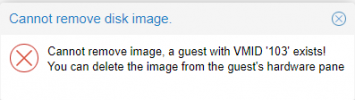 (btw the L letter is missing from panel word, or is it missing only at me)
(btw the L letter is missing from panel word, or is it missing only at me) - i cannot login to the node, because i already removed is from cluster, so i cannot remove vm config from there
Thanks
Máté