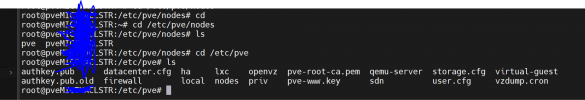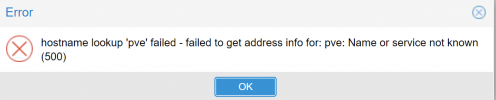At the start i accessed my proxmox via SSH and went to the /etc/hostname and changed it from pve to pveMICTHACLSTR but did not change it in /etc/hosts so I got bellow Error when I run command qm list to view the VMs .. But I fixed this error by changing the Hostname in the /etc/hosts file.
root@pveMICTHACLSTR:~# qm list
ipcc_send_rec[1] failed: Connection refused
ipcc_send_rec[2] failed: Connection refused
ipcc_send_rec[3] failed: Connection refused
Unable to load access control list: Connection refused
... Now am able to see my vms which I setup in pve only before I changed the Hostname to pveMICTHACLSTR
assist with this issue thank.

root@pveMICTHACLSTR:~# qm list
ipcc_send_rec[1] failed: Connection refused
ipcc_send_rec[2] failed: Connection refused
ipcc_send_rec[3] failed: Connection refused
Unable to load access control list: Connection refused
... Now am able to see my vms which I setup in pve only before I changed the Hostname to pveMICTHACLSTR
assist with this issue thank.