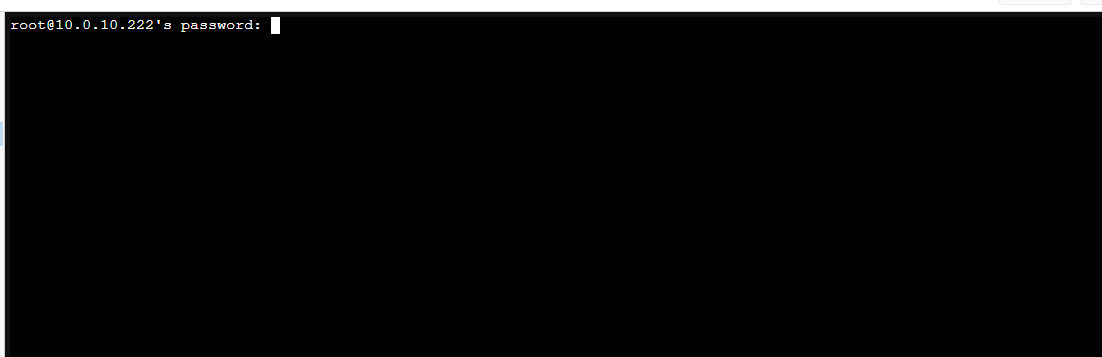Our public IPs are 202.55.21.xxx I am running the following to switch from public to internal IPs for the cluster
The hostnames ping to the LAN ips (we are using same D class) and I can connect root@node2 for example but for some reason Broken Pipe 596 shows in the GUI
Code:
killall -9 corosync
systemctl stop pve-cluster
systemctl stop pvedaemon
systemctl stop pvestatd
systemctl stop pveproxy
sed -i 's/202.55.21/10.0.10/g' /etc/corosync/corosync.conf
sed -i 's/202.55.21/10.0.10/g' /etc/hosts
killall -9 corosync
systemctl restart pve-cluster
systemctl restart pvedaemon
systemctl restart pvestatd
systemctl restart pveproxy
systemctl restart corosync.serviceThe hostnames ping to the LAN ips (we are using same D class) and I can connect root@node2 for example but for some reason Broken Pipe 596 shows in the GUI
Last edited: