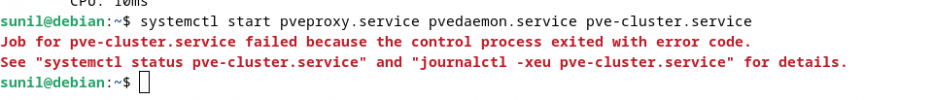I am trying to install version 8 on a fresh install of debian 12. I am getting dependency error for pve-manager
Setting up pve-manager (8.0.3) ...
ipcc_send_rec[1] failed: Connection refused
ipcc_send_rec[2] failed: Connection refused
ipcc_send_rec[3] failed: Connection refused
Unable to load access control list: Connection refused
Created symlink /etc/systemd/system/multi-user.target.wants/pvedaemon.service →
/lib/systemd/system/pvedaemon.service.
Created symlink /etc/systemd/system/multi-user.target.wants/pveproxy.service → /
lib/systemd/system/pveproxy.service.
Created symlink /etc/systemd/system/multi-user.target.wants/spiceproxy.service →
/lib/systemd/system/spiceproxy.service.
Created symlink /etc/systemd/system/multi-user.target.wants/pvestatd.service → /
lib/systemd/system/pvestatd.service.
Created symlink /etc/systemd/system/getty.target.wants/pvebanner.service → /lib/
systemd/system/pvebanner.service.
Created symlink /etc/systemd/system/multi-user.target.wants/pvescheduler.service
→ /lib/systemd/system/pvescheduler.service.
Created symlink /etc/systemd/system/timers.target.wants/pve-daily-update.timer →
/lib/systemd/system/pve-daily-update.timer.
Created symlink /etc/systemd/system/sysinit.target.wants/pvenetcommit.service →
/lib/systemd/system/pvenetcommit.service.
Created symlink /etc/systemd/system/pve-manager.service → /lib/systemd/system/pv
e-guests.service.
Created symlink /etc/systemd/system/multi-user.target.wants/pve-guests.service →
/lib/systemd/system/pve-guests.service.
Backing up lvm.conf before setting pve-manager specific settings..
'/etc/lvm/lvm.conf' -> '/etc/lvm/lvm.conf.bak'
Setting 'global_filter' in /etc/lvm/lvm.conf to prevent zvols from being scanned
:
global_filter=["a|.*|"] => global_filter=["r|/dev/zd.*|"]
Could not execute systemctl: at /usr/bin/deb-systemd-invoke line 145.
dpkg: error processing package pve-manager (--configure):
installed pve-manager package post-installation script subprocess returned erro
r exit status 1
dpkg: dependency problems prevent configuration of proxmox-ve:
proxmox-ve depends on pve-manager; however:
Package pve-manager is not configured yet.
I tried this on a second machine with same results
Setting up pve-manager (8.0.3) ...
ipcc_send_rec[1] failed: Connection refused
ipcc_send_rec[2] failed: Connection refused
ipcc_send_rec[3] failed: Connection refused
Unable to load access control list: Connection refused
Created symlink /etc/systemd/system/multi-user.target.wants/pvedaemon.service →
/lib/systemd/system/pvedaemon.service.
Created symlink /etc/systemd/system/multi-user.target.wants/pveproxy.service → /
lib/systemd/system/pveproxy.service.
Created symlink /etc/systemd/system/multi-user.target.wants/spiceproxy.service →
/lib/systemd/system/spiceproxy.service.
Created symlink /etc/systemd/system/multi-user.target.wants/pvestatd.service → /
lib/systemd/system/pvestatd.service.
Created symlink /etc/systemd/system/getty.target.wants/pvebanner.service → /lib/
systemd/system/pvebanner.service.
Created symlink /etc/systemd/system/multi-user.target.wants/pvescheduler.service
→ /lib/systemd/system/pvescheduler.service.
Created symlink /etc/systemd/system/timers.target.wants/pve-daily-update.timer →
/lib/systemd/system/pve-daily-update.timer.
Created symlink /etc/systemd/system/sysinit.target.wants/pvenetcommit.service →
/lib/systemd/system/pvenetcommit.service.
Created symlink /etc/systemd/system/pve-manager.service → /lib/systemd/system/pv
e-guests.service.
Created symlink /etc/systemd/system/multi-user.target.wants/pve-guests.service →
/lib/systemd/system/pve-guests.service.
Backing up lvm.conf before setting pve-manager specific settings..
'/etc/lvm/lvm.conf' -> '/etc/lvm/lvm.conf.bak'
Setting 'global_filter' in /etc/lvm/lvm.conf to prevent zvols from being scanned
:
global_filter=["a|.*|"] => global_filter=["r|/dev/zd.*|"]
Could not execute systemctl: at /usr/bin/deb-systemd-invoke line 145.
dpkg: error processing package pve-manager (--configure):
installed pve-manager package post-installation script subprocess returned erro
r exit status 1
dpkg: dependency problems prevent configuration of proxmox-ve:
proxmox-ve depends on pve-manager; however:
Package pve-manager is not configured yet.
I tried this on a second machine with same results