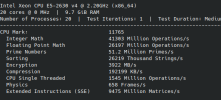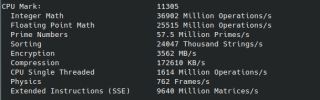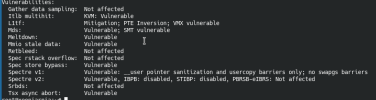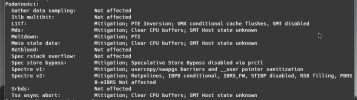Hello,
I have issue with performance on VM. I tried messing with config, args and stuff, but nothing seems to work.
I tried lowering cores in hardware section of VM, lowering memory, setting args to stock, changing CPU type, reinstalling OS, creating different VM, disabling migitations etc.
As you can see from the passmark results that I provided, the difference in performance is big.
Proxmox host spec:
Xeon E5-2630v4
DDR4 4x8GB (2666MHz CL19)
XFX RX 6600 (passthrough to VM)
PVE 8.1.4 (pve-manager/8.1.4/ec5affc9e41f1d79 (running kernel: 6.5.11-7-pve))
VM config:
Here is passmark result from host: LINK
Passmark result from host on Windows: Passmart result from VM:
PS: English isn't my first language, sorry for mistakes
Thanks,
Filip
I have issue with performance on VM. I tried messing with config, args and stuff, but nothing seems to work.
I tried lowering cores in hardware section of VM, lowering memory, setting args to stock, changing CPU type, reinstalling OS, creating different VM, disabling migitations etc.
As you can see from the passmark results that I provided, the difference in performance is big.
Proxmox host spec:
Xeon E5-2630v4
DDR4 4x8GB (2666MHz CL19)
XFX RX 6600 (passthrough to VM)
PVE 8.1.4 (pve-manager/8.1.4/ec5affc9e41f1d79 (running kernel: 6.5.11-7-pve))
VM config:
Code:
agent: 1
args: -cpu 'host,hv_ipi,hv_relaxed,hv_reset,hv_runtime,hv_spinlocks=0x1fff,hv_stimer,hv_synic,hv_time,hv_vapic,hv_vpindex,+kvm_pv_eoi,+kvm_pv_unhalt,+invtsc'
balloon: 0
bios: ovmf
boot: order=sata0;ide2;net0
cores: 16
cpu: host
efidisk0: local-lvm:vm-102-disk-1,efitype=4m,pre-enrolled-keys=1,size=4M
hostpci0: 0000:05:00,pcie=1,romfile=vbios-xfxrx6600.bin
hotplug: disk,network,usb
ide2: local:iso/virtio-win-0.1.240.iso,media=cdrom,size=612812K
machine: pc-q35-8.1
memory: 10240
meta: creation-qemu=7.2.0,ctime=1679563559
name: InkaVM-v2
net0: virtio=82:55:13:1F:40:7E,bridge=vmbr0
net1: virtio=CE:DD:E6:82:D7:BF,bridge=vmbr1,firewall=1
numa: 0
onboot: 1
ostype: win10
protection: 0
sata0: local-lvm:vm-102-disk-0,cache=writeback,discard=on,size=120G,ssd=1
scsi1: lexar-1000:vm-102-disk-0,backup=0,cache=writeback,discard=on,size=400G,ssd=1
scsi2: chrupek-500:102/vm-102-disk-0.qcow2,backup=0,cache=writeback,discard=on,size=350G,ssd=1
scsihw: virtio-scsi-pci
smbios1: uuid=d64f6615-0f4d-8016-ffff-1de971325348,manufacturer=UEZpbGlwVGVjaA==,product=WDk5LVR1cmJv,version=MDYuMDQuMjAyMw==,serial=RUY1REQ0MjA=,sku=U0tVTEw=,family=SW5rdcWbIEdhbWluZw==,base64=1
sockets: 1
tablet: 0
tags: bandytamoc;inkavm;logiceksploduje
vga: none
virtio0: lexar-1000e:102/vm-102-disk-0.qcow2,discard=on,iothread=1,size=1G
vmgenid: 06960840-91a6-4fe8-bfb0-cc1fb5a804bbHere is passmark result from host: LINK
Passmark result from host on Windows: Passmart result from VM:
PS: English isn't my first language, sorry for mistakes
Thanks,
Filip