Hi.
I'm really new to proxmox. I will try to back up my "proxmox" node's vms to "dl380" node. They are in cluster.
I have a directory type storage on "dl380" node with the following settings.

When I try to run a backup job I received the following error message.

I checked the systemctl status mnt-pve-backup.mount:
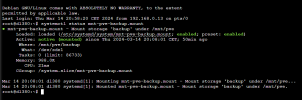
Please help!
Thanks.
Balint.
I'm really new to proxmox. I will try to back up my "proxmox" node's vms to "dl380" node. They are in cluster.
I have a directory type storage on "dl380" node with the following settings.

When I try to run a backup job I received the following error message.

I checked the systemctl status mnt-pve-backup.mount:
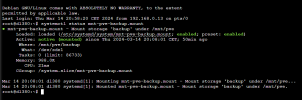
Please help!
Thanks.
Balint.

