Motherboard: Supermicro X12SPA-TF -> has 3 LAN ports (one is used by the onboard IPMI)
Proxmox: Version 8
The strange things that happened months ago:
When I first installed this machine a couple of months ago, I already had some trouble ensuring that all network-related functionalities remained operational after every reboot. I believed this was due to the NICs' names changing after a reboot. To prevent this, I created two files in /etc/systemd/network/ that assign specific names to interfaces, as shown below. While this resolved some instability, it wasn't completely reliable. Occasionally, after a reboot, internet connectivity would be lost, and my Proxmox UI would be inaccessible at 192.168.20.201:8006, as it normally should be. However, despite these issues, it was somewhat functional and continued to work for months.
The problem after the update:
Now I can't get it to work anymore... I just performed a regular update via the Proxmox UI, and now the NIC with the IP address 192.168.20.201 has no connectivity at all; it can't be pinged, nor can it ping other devices. However, the other NIC with the IP address 192.168.50.201 is still accessible from the outside via ping. Unfortunately, I am unable to test if I can ping the outside world using this NIC because I don't know how to specify a NIC when using the ping command.
$: ip route
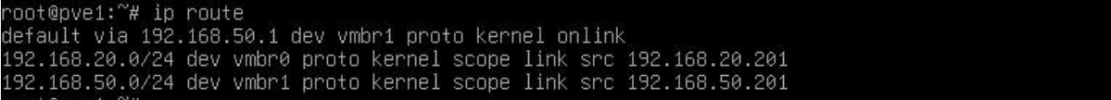
$: ip a

$: cat /etc/network/interfaces

Proxmox: Version 8
The strange things that happened months ago:
When I first installed this machine a couple of months ago, I already had some trouble ensuring that all network-related functionalities remained operational after every reboot. I believed this was due to the NICs' names changing after a reboot. To prevent this, I created two files in /etc/systemd/network/ that assign specific names to interfaces, as shown below. While this resolved some instability, it wasn't completely reliable. Occasionally, after a reboot, internet connectivity would be lost, and my Proxmox UI would be inaccessible at 192.168.20.201:8006, as it normally should be. However, despite these issues, it was somewhat functional and continued to work for months.
Code:
$: cat /etc/systemd/network/90-eth0.link
[Match]
MACAddress=3c:ec:ef:99:70:2d
[Link]
Name=eth0
Code:
$: cat /etc/systemd/network/91-eth1.link
[Match]
MACAddress=3c:ec:ef:99:6d:4f
[Link]
Name=eth1The problem after the update:
Now I can't get it to work anymore... I just performed a regular update via the Proxmox UI, and now the NIC with the IP address 192.168.20.201 has no connectivity at all; it can't be pinged, nor can it ping other devices. However, the other NIC with the IP address 192.168.50.201 is still accessible from the outside via ping. Unfortunately, I am unable to test if I can ping the outside world using this NIC because I don't know how to specify a NIC when using the ping command.
$: ip route
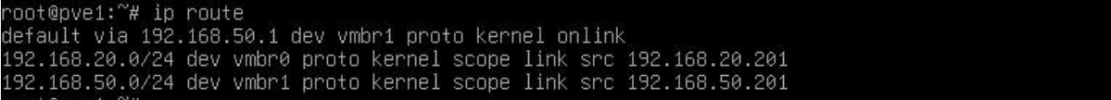
$: ip a

$: cat /etc/network/interfaces



