After installing the PVE host system, does it simultaneously support both legacy and UEFI boot modes?"
- Thread starter wowam
- Start date
You are using an out of date browser. It may not display this or other websites correctly.
You should upgrade or use an alternative browser.
You should upgrade or use an alternative browser.
Yes, I found that I can freely choose between legacy and UEFI in the BIOS.Simultaneously not, bot you can choose if you boot legacy or UEFI in your bootloader.
I want to know if there are two boot modes by default.I think i did not get your question, what exactly do you want to know ?
I don't think so. For UEFI boot, Proxmox/Linux needs to set EFI variables, which are only available when booting in UEFI mode. It is possible to setup legacy boot when booting in UEFI mode, but I'm not sure whether the installer does this.I want to know if there are two boot modes by default.
Yes, so it seems that Proxmox Virtual Environment (PVE) installations will always include an EFI partition in any case, and the legacy boot mode uses GRUB for booting, right? So, it is possible to have both UEFI and legacy boot modes on a GPT hard drive. Currently, I have PVE installed in legacy mode, and there is indeed an EFI partition, and I can freely switch modes in the BIOS.I don't think so. For UEFI boot, Proxmox/Linux needs to set EFI variables, which are only available when booting in UEFI mode. It is possible to setup legacy boot when booting in UEFI mode, but I'm not sure whether the installer does this.
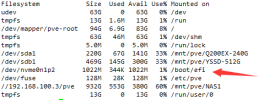
Yes it is possibleYes, so it seems that Proxmox Virtual Environment (PVE) installations will always include an EFI partition in any case, and the legacy boot mode uses GRUB for booting, right? So, it is possible to have both UEFI and legacy boot modes on a GPT hard drive.
I don't think so because:Currently, I have PVE installed in legacy mode, and there is indeed an EFI partition, and I can freely switch modes in the BIOS.
I would expect that you need to "rescue boot" into the existing installation and setup UEFI boot (because of the EFI variables), but maybe UEFI just boots the first available ESP automatically? Have you tried it?IFor UEFI boot, Proxmox/Linux needs to set EFI variables, which are only available when booting in UEFI mode.
Yes it is possible
I don't think so because:
I would expect that you need to "rescue boot" into the existing installation and setup UEFI boot (because of the EFI variables), but maybe UEFI just boots the first available ESP automatically? Have you tried it?
Currently, I have tried, and the UEFI is available. I can freely switch between legacy and UEFI and boot the system successfully. I installed PVE using the default configuration and default partitions, with the USB boot mode set to legacy.
My motherboard supports both legacy and UEFI boot modes.
Last edited:
I just installed PVE inside of PVE in UEFI mode, switched to legacy and it does not boot anymore. At thest this does not work.
I will give it a try now too.I just installed PVE inside of PVE in UEFI mode, switched to legacy and it does not boot anymore. At thest this does not work.
I tried the other way around, so from UEFI -> legacy, got into rescue mode, did a proxmox-boot-tool refresh, yet it still does not boot (although stating it used legacy boot). The bios boot partition (/dev/sda1) is completely empty according to hexdump -C /dev/sda1, yet that is by design I suppose. I needed a grub-install.real /dev/sda1 in order to get it to boot.I would expect that you need to "rescue boot" into the existing installation and setup UEFI boot (because of the EFI variables), but maybe UEFI just boots the first available ESP automatically? Have you tried it?
I just tried installing PVE using SeaBIOS and OVMF within PVE, and surprisingly, I can freely switch between them and successfully boot using both.I just installed PVE inside of PVE in UEFI mode, switched to legacy and it does not boot anymore. At thest this does not work.
In the PVE installation with SeaBIOS, I can switch to OVMF and boot successfully, and in the OVMF installation, I can also use SeaBIOS to boot.
wtf

