Let me preface this with the fact that we just updated our Proxmox host this morning.
Last week after adding the <soap> parameters to ESXi's /etc/vmware/hostd/config.xml file, we were able to migrate some VMs to Proxmox. After updating our Proxmox host, we had a bunch of 'Find By Inventory Path' tasks kick off in ESXi. Once we disabled the ESXi storage on the Proxmox host, ESXi became responsive again.
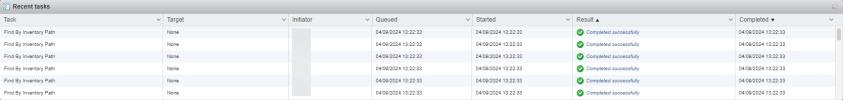
When we tried to turn the ESXi storage back on to start a new migration, we got the error: failed to spawn fuse mount, process exited with status 65280 (500)
Only after re-running
Any recommendations to get the Find By Inventory Path call to stop running 10 times a second would be appreciated.
Last week after adding the <soap> parameters to ESXi's /etc/vmware/hostd/config.xml file, we were able to migrate some VMs to Proxmox. After updating our Proxmox host, we had a bunch of 'Find By Inventory Path' tasks kick off in ESXi. Once we disabled the ESXi storage on the Proxmox host, ESXi became responsive again.
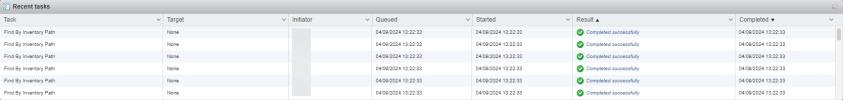
When we tried to turn the ESXi storage back on to start a new migration, we got the error: failed to spawn fuse mount, process exited with status 65280 (500)
Only after re-running
/etc/init.d/hostd restart on the ESXi host were we able to connect the ESXi storage to Proxmox again, but the 'Find By Inventory Path' error started again in ESXi.Any recommendations to get the Find By Inventory Path call to stop running 10 times a second would be appreciated.

