I have recently started a new job and have inherited a Proxmox box with a Windows Small Business Server 2011 virtual machine. I know very little about Proxmox so i'm trying to learn as I go. There is 800 gb of storage free on the server and I want to add 300GB of that to the Windows VM. I think I know what to do but I have a few questions about it before I try.
Here is the current Hard disk setup. In Windows, these show as three different drive letters. I want to add a 4th.
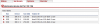
Here is the screen to add the hard disk. Is it OK that it says, "no ide devices available", or does it need to have an option for this to work? If I am able to add this, will the VM need to be rebooted for the drive to show in Windows?

Thanks for the help!
Here is the current Hard disk setup. In Windows, these show as three different drive letters. I want to add a 4th.
Here is the screen to add the hard disk. Is it OK that it says, "no ide devices available", or does it need to have an option for this to work? If I am able to add this, will the VM need to be rebooted for the drive to show in Windows?
Thanks for the help!

