Hello
I recently moved backup files from two VMs to external USB storage, and reinstalled Proxmox from scratch.
I've managed to get the USB storage connected, mounted, and appearing the web GUI as "usb_960GiB"
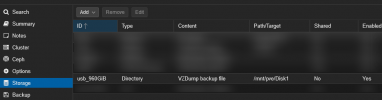
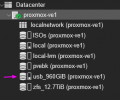
However, even though it is configured as "Content: VZDump backup file" in Datacenter > Storage, when I go to Datacenter > node > usb_960GiB > Backups, the list is empty.

When I use the command line to view the files on the drive, I do see that they're there:
How can I add these backups to the GUI so I can restore them?
I recently moved backup files from two VMs to external USB storage, and reinstalled Proxmox from scratch.
I've managed to get the USB storage connected, mounted, and appearing the web GUI as "usb_960GiB"
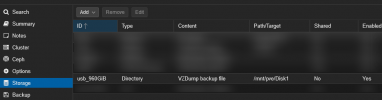
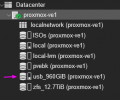
However, even though it is configured as "Content: VZDump backup file" in Datacenter > Storage, when I go to Datacenter > node > usb_960GiB > Backups, the list is empty.

When I use the command line to view the files on the drive, I do see that they're there:
root@proxmox-ve1:/mnt/pve/Disk1# ls
'$RECYCLE.BIN' vzdump-qemu-100-2023_07_11-19_36_45.vma.zst vzdump-qemu-100-2023_07_11-22_27_35.vma.zst.notes
dump vzdump-qemu-100-2023_07_11-19_36_45.vma.zst.notes vzdump-qemu-102-2023_07_11-20_58_27.log
'System Volume Information' vzdump-qemu-100-2023_07_11-22_27_35.log vzdump-qemu-102-2023_07_11-20_58_27.vma.zst
vzdump-qemu-100-2023_07_11-19_36_45.log vzdump-qemu-100-2023_07_11-22_27_35.vma.zst vzdump-qemu-102-2023_07_11-20_58_27.vma.zst.notesHow can I add these backups to the GUI so I can restore them?
Attachments
Last edited:

