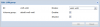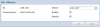Hi All
Pelase, can anyone help me?
I need configure proxmox with:
- Only two nodes (I know configure proxmox in cluster (not to be confused with Cluster HA))
- DRBD ( I know DRBD very well for configure primary/primary and primary/secundary)
- Extra disk for DRBD in each node
- KVM (not openvz)
- Without fence devices
- Without storage external (NFS, iSCSI, etc.)
The idea is that if i have 2 nodes with VMs are powered on, and in case of breakdown of a node, manually start the VMs on the other node
And I need to know:
- How configure Proxmox for do it?, ideally with and without fence devices (excluding the part "fence devices", that I know how do it, only the part of configure of proxmox)
References:
- Because there is no tutorials for this case
- And neither for use with only 2 nodes:
On the website:
http://pve.proxmox.com/wiki/Two-Node_High_Availability_Cluster
literally says: "For this testing configuration, two DRBD resources were created, one for VM images an another one for VMs users data", but does not say how to do it
And on the website:
http://pve.proxmox.com/wiki/DRBD
no says how configure VMs users data
Then, there is no tutorials for 2 nodes
- For my test, when I turn off a Proxmox Cluster node, the other Proxmox Cluster node is automatically disabled, and can not be used it the second node until it is restarted, so it is impossible to test for faults.
I hope someone can help me
Best regards
Cesar
Pelase, can anyone help me?
I need configure proxmox with:
- Only two nodes (I know configure proxmox in cluster (not to be confused with Cluster HA))
- DRBD ( I know DRBD very well for configure primary/primary and primary/secundary)
- Extra disk for DRBD in each node
- KVM (not openvz)
- Without fence devices
- Without storage external (NFS, iSCSI, etc.)
The idea is that if i have 2 nodes with VMs are powered on, and in case of breakdown of a node, manually start the VMs on the other node
And I need to know:
- How configure Proxmox for do it?, ideally with and without fence devices (excluding the part "fence devices", that I know how do it, only the part of configure of proxmox)
References:
- Because there is no tutorials for this case
- And neither for use with only 2 nodes:
On the website:
http://pve.proxmox.com/wiki/Two-Node_High_Availability_Cluster
literally says: "For this testing configuration, two DRBD resources were created, one for VM images an another one for VMs users data", but does not say how to do it
And on the website:
http://pve.proxmox.com/wiki/DRBD
no says how configure VMs users data
Then, there is no tutorials for 2 nodes
- For my test, when I turn off a Proxmox Cluster node, the other Proxmox Cluster node is automatically disabled, and can not be used it the second node until it is restarted, so it is impossible to test for faults.
I hope someone can help me
Best regards
Cesar