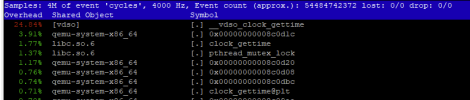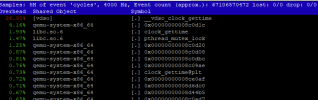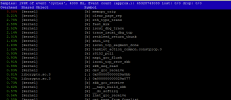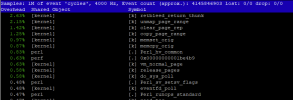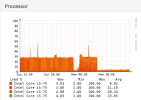Hi there,
i was just debugging the same problem, when i thought why don't give the forum a try.
So my findings.
My symptoms:
After a backup via PBS, the higher CPU usage of every KVM (debian, freebsd) stays at the same level after completion of the Backup as it had have while during the Backup. So, before the backup 2% during the backup up to 25% and even after compeltition i am stuck at the 25%. (per KVM)
A Reboot of the KVM or a Migration does solve the problem until the next Backup-Run.
During The Backup: (perf top/PVE NODE)
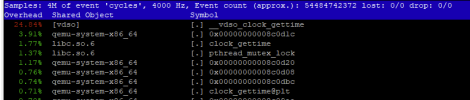
INFO: Finished Backup of VM 106 (00:00:03)
INFO: Backup finished at 2023-12-17 21:55:53
INFO: Backup job finished successfully
INFO: notified via target `mail-to-superwichtig`
TASK OK
And then, after the Backup (perf top/PVE NODE):
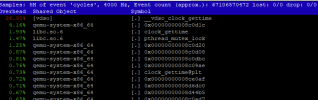
After Reboot of VM 106 (perf PVE NODE):

At the moment i'am unsure if the problem source is vdso (kvm-clock) or is this the side effect of the many qemu-sys-x86 Shared Object which might "hammer" vdso.

best regards,
fne