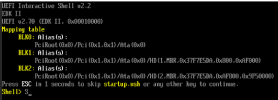
This is what I get from the console when booting the VM.
Used the V2V guide from https://pve.proxmox.com/wiki/Migration_of_servers_to_Proxmox_VE
Removed VMwareTools from VM before exporting ovf.
Change boot settings to OVMF, changed scsi0 to ide0, changed machine settings to q35...
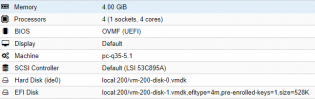
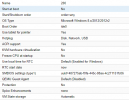
I tried lots and lots of different combination of configs, but the boots remains the same.
Tried importing VM in raw, vmdk and qcow2 with the qm importovf 200 --format command...same result.
Tried creating the VM and then importing the disk, same thing.
Tried with ovftool, same thing.
Ran out of ideas...any hints?
I am about to try a starwind v2v converter but something is telling me that the problem is not the export/import part

