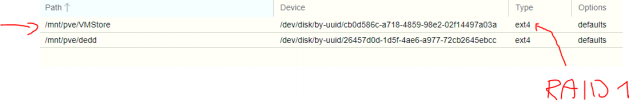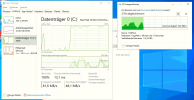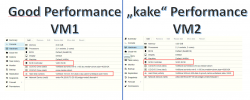Hi Experts,
over the last weeks I could collect some experience Proxmox. On my HP Server Proxmox is configured and running fine.
The only issue I have is the performance in Win 10.
Copied files from one folder to another folder has poor data transfer rate ~8-25MB/s

I installed the “extra” driver in Windows according tutorial – but the Performance is still poor.
May I ask for some feedback if I have a wrong configured Windows VM. Please find attached the Config.
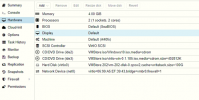

Thx for feedback!
over the last weeks I could collect some experience Proxmox. On my HP Server Proxmox is configured and running fine.
The only issue I have is the performance in Win 10.
Copied files from one folder to another folder has poor data transfer rate ~8-25MB/s

I installed the “extra” driver in Windows according tutorial – but the Performance is still poor.
May I ask for some feedback if I have a wrong configured Windows VM. Please find attached the Config.
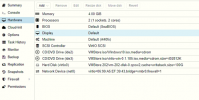

Thx for feedback!
Last edited: