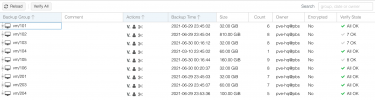Hi,
I configured the garbage collection as following:
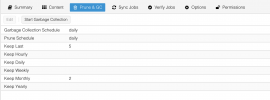
All my backups from PVE are daily, so with this configuration I expect having 7 backups at maximum, but even after manually running the garbage collection I see this situation:
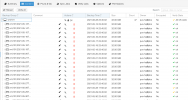
47 backups only for one VM is not what I expect.
When I manually run the garbage collection is seems to do the same work everytime:
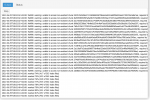
And this is the situation from the dashboard:

Proxmox Backup Server is installed on a VM into PVE (this VM is not backed up into PBS), and the PBS storage is on an iSCSI volume on a Synology NAS.
Could you help me to understand what's going on, please?
Thank you very much!
Bye
I configured the garbage collection as following:
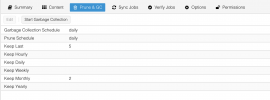
All my backups from PVE are daily, so with this configuration I expect having 7 backups at maximum, but even after manually running the garbage collection I see this situation:
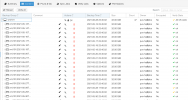
47 backups only for one VM is not what I expect.
When I manually run the garbage collection is seems to do the same work everytime:
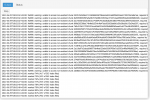
And this is the situation from the dashboard:

Proxmox Backup Server is installed on a VM into PVE (this VM is not backed up into PBS), and the PBS storage is on an iSCSI volume on a Synology NAS.
Could you help me to understand what's going on, please?
Thank you very much!
Bye