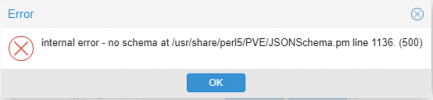webui error
- Thread starter chchia
- Start date
You are using an out of date browser. It may not display this or other websites correctly.
You should upgrade or use an alternative browser.
You should upgrade or use an alternative browser.
thanks
Code:
pveversion -v
proxmox-ve: 7.1-2 (running kernel: 5.13.19-6-pve)
pve-manager: 7.1-12 (running version: 7.1-12/b3c09de3)
pve-kernel-helper: 7.2-1
pve-kernel-5.13: 7.1-9
pve-kernel-5.17.4-edge: 5.17.4-1
pve-kernel-5.17-edge: 5.17.4-1
pve-kernel-5.17.3-edge: 5.17.3-1
pve-kernel-5.16-edge: 5.16.20-1
pve-kernel-5.16.20-edge: 5.16.20-1
pve-kernel-5.13.19-6-pve: 5.13.19-15
pve-kernel-5.13.19-5-pve: 5.13.19-13
pve-kernel-5.13.19-2-pve: 5.13.19-4
ceph-fuse: 15.2.15-pve1
corosync: 3.1.5-pve2
criu: 3.15-1+pve-1
glusterfs-client: 9.2-1
ifupdown2: 3.1.0-1+pmx3
ksm-control-daemon: 1.4-1
libjs-extjs: 7.0.0-1
libknet1: 1.22-pve2
libproxmox-acme-perl: 1.4.1
libproxmox-backup-qemu0: 1.2.0-1
libpve-access-control: 7.1-7
libpve-apiclient-perl: 3.2-1
libpve-common-perl: 7.1-5
libpve-guest-common-perl: 4.1-1
libpve-http-server-perl: 4.1-1
libpve-storage-perl: 7.1-2
libspice-server1: 0.14.3-2.1
lvm2: 2.03.11-2.1
lxc-pve: 4.0.12-1
lxcfs: 4.0.12-pve1
novnc-pve: 1.3.0-2
proxmox-backup-client: 2.1.6-1
proxmox-backup-file-restore: 2.1.6-1
proxmox-mini-journalreader: 1.3-1
proxmox-widget-toolkit: 3.4-9
pve-cluster: 7.1-3
pve-container: 4.1-4
pve-docs: 7.1-2
pve-edk2-firmware: 3.20210831-2
pve-firewall: 4.2-5
pve-firmware: 3.4-1
pve-ha-manager: 3.3-3
pve-i18n: 2.6-2
pve-qemu-kvm: 6.2.0-4
pve-xtermjs: 4.16.0-1
qemu-server: 7.1-4
smartmontools: 7.2-1
spiceterm: 3.2-2
swtpm: 0.7.1~bpo11+1
vncterm: 1.7-1
zfsutils-linux: 2.1.4-pve1
Last edited:
please try and post the output of:hello, any suggestion?
Code:
apt update
apt full-upgradeif this does not help:
* start following the journal in a shell - `journalctl -f`
* log-in to the node and reproduce the error
* post the output of the journal from the start until the error shows up
thank you, kindly see below:
i loggein in the node and reproduced the error, but it doesnt seems to output anything related? or it does not log any error output?

Code:
root@homelab:~# apt update
Hit:1 http://deb.debian.org/debian bullseye InRelease
Hit:2 http://deb.debian.org/debian bullseye-updates InRelease
Hit:3 https://ppa.launchpadcontent.net/oibaf/graphics-drivers/ubuntu focal InRelease
Get:4 https://dl.cloudsmith.io/public/pve-edge/kernel/deb/debian bullseye InRelease [5,171 B]
Hit:5 http://deb.debian.org/debian bullseye-proposed-updates InRelease
Hit:6 http://deb.debian.org/debian-security bullseye-security InRelease
Hit:7 http://deb.debian.org/debian bullseye-backports InRelease
Hit:8 https://repositories.intel.com/graphics/ubuntu focal InRelease
Hit:9 http://download.proxmox.com/debian/pve bullseye InRelease
Fetched 5,171 B in 3s (1,981 B/s)
Reading package lists... Done
Building dependency tree... Done
Reading state information... Done
All packages are up to date.
root@homelab:~# apt full-upgrade
Reading package lists... Done
Building dependency tree... Done
Reading state information... Done
Calculating upgrade... Done
0 upgraded, 0 newly installed, 0 to remove and 0 not upgraded.
root@homelab:~#i loggein in the node and reproduced the error, but it doesnt seems to output anything related? or it does not log any error output?

Last edited:
Hmm - it's odd - and I could not reproduce the issue...
on a hunch:
* try restarting pveproxy and pvedaemon
* could you check the developer console of your browser - and see if it shows any issues?
* if not - could you please show which request your browser is sending exactly?
* add to that the request line from /var/log/pveproxy/access.log
* do you have any manual modification to the code? (GUI or backend?)
on a hunch:
* try restarting pveproxy and pvedaemon
* could you check the developer console of your browser - and see if it shows any issues?
* if not - could you please show which request your browser is sending exactly?
* add to that the request line from /var/log/pveproxy/access.log
* do you have any manual modification to the code? (GUI or backend?)
i did tried restart the host few times.
editing the VM will cause this error to appear when trying to click OK.

again /var/log/pveproxy/access.log does not have any log output from that error.
i am afraid i might had did some edit on the GUI or Backend, is there anyway that i can reinstall just the Backend and GUI without touching the VM configuration?
thank you.
editing the VM will cause this error to appear when trying to click OK.

again /var/log/pveproxy/access.log does not have any log output from that error.
i am afraid i might had did some edit on the GUI or Backend, is there anyway that i can reinstall just the Backend and GUI without touching the VM configuration?
thank you.
try reinstalling:i am afraid i might had did some edit on the GUI or Backend, is there anyway that i can reinstall just the Backend and GUI without touching the VM configuration?
* libpve-common-perl
* pve-manager
* qemu-server
`apt install --reinstall libpve-common-perl pve-manager qemu-server`
if this does not help - try the reinstallation with all packages listed with `pveversion -v`
thank you Sir, this worked!
`apt install --reinstall libpve-common-perl pve-manager qemu-server`
`apt install --reinstall libpve-common-perl pve-manager qemu-server`