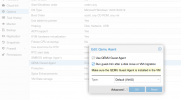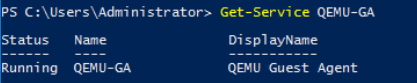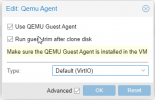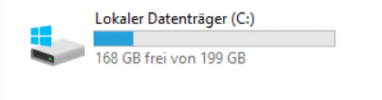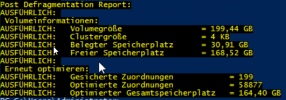Is there a way to make them use just the space they are really using? I read alot about trim and discard, but it seems like theres not a easy way-
Any tips? Im trying it myself currently, but yeah if there are any experience you wanna share, I would really appreciate it.
Example: VMware-VM 40GB Thinprovisioned (Used: 16GB)
Example: Imported via OFV-Tool 40GB in qm config AND in OS.
Any prerequisites for this, specific drivers?
Any tips? Im trying it myself currently, but yeah if there are any experience you wanna share, I would really appreciate it.
Example: VMware-VM 40GB Thinprovisioned (Used: 16GB)
Example: Imported via OFV-Tool 40GB in qm config AND in OS.
Any prerequisites for this, specific drivers?
Last edited: