The SPICE terminal in proxmox web ui is nice, but i'd also like to have pure text based web terminal in Proxmox.
For example gotty looks quite promissing: https://github.com/yudai/gotty
Textmode web terminals in general have following (dis)advantages over spice:
1.) It only transfers textual data (no images) = more responsive when you get in poor connection speed.
2.) It presents real text to browser rather than image (terminal emulation is done in javascript), so it makes copypasting and key mapping way more user friendly since it directly uses native clipboard and keymap that browser uses.
3.) No problems with terminal resizing on fly. SPICE resizes by zooming image (changing character size), gotty just resizes like xterm would do if you resize window size.
4.) Does not work in graphic mode (You never really need that for LXC, also sometimes it might not be needed for KVM)
5.) It's rather similar to SSH for browser, while SPICE is more like VNC for browser. I think it would make sense to have both (while textmode being default for LXC).
GoTTY demo:
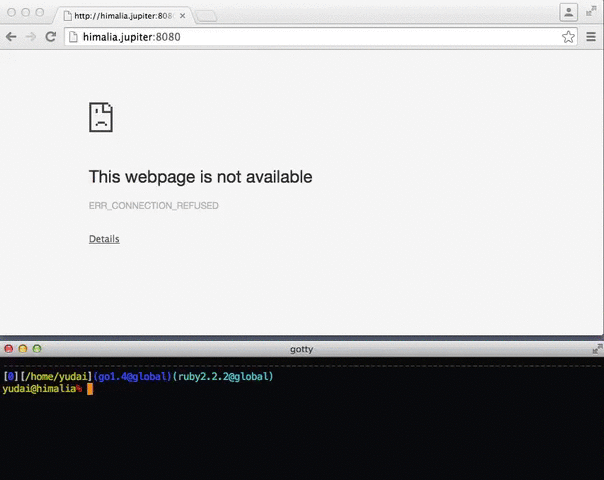
There are also alternatives for GoTTY like TTYd or WeTTY.
They basically all use Xterm.JS af frontend in browser https://github.com/xtermjs/xterm.js
For example gotty looks quite promissing: https://github.com/yudai/gotty
Textmode web terminals in general have following (dis)advantages over spice:
1.) It only transfers textual data (no images) = more responsive when you get in poor connection speed.
2.) It presents real text to browser rather than image (terminal emulation is done in javascript), so it makes copypasting and key mapping way more user friendly since it directly uses native clipboard and keymap that browser uses.
3.) No problems with terminal resizing on fly. SPICE resizes by zooming image (changing character size), gotty just resizes like xterm would do if you resize window size.
4.) Does not work in graphic mode (You never really need that for LXC, also sometimes it might not be needed for KVM)
5.) It's rather similar to SSH for browser, while SPICE is more like VNC for browser. I think it would make sense to have both (while textmode being default for LXC).
GoTTY demo:
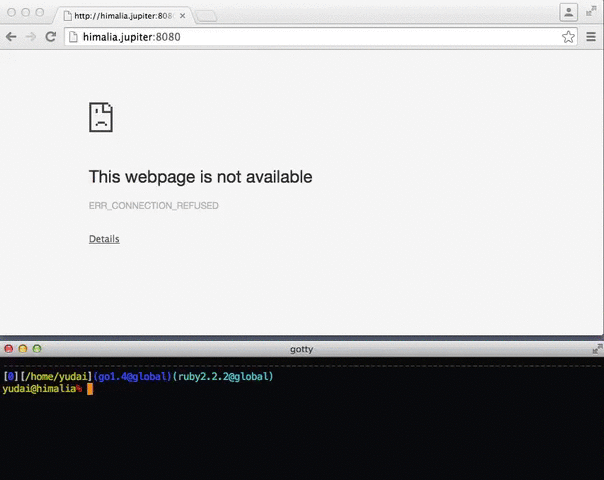
There are also alternatives for GoTTY like TTYd or WeTTY.
They basically all use Xterm.JS af frontend in browser https://github.com/xtermjs/xterm.js
Last edited:

