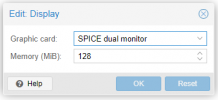Hello All,
I am new here and I don't know if I am doing something wrong or what....
Configuration:
then, went to proxomox and configured SPICE as per picture below:
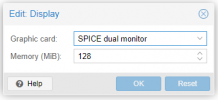
started the VM (Ubuntu) and from console chosen "SPICE"
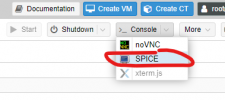
this downloaded a file that once clicked, my session started
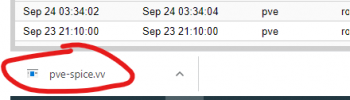
the connection file "self-disappears", hence next time that I want to remote session with SPICE, I still need to login into the Proxmox console and re-do it all from scratch....
Questions:
1) how can I have a "real client" configured and not every time "download a connection file"?
2) how can I remote from outside my LAN?
Thank you all
BTW, as I have another post, my dual monitor does not work
I am new here and I don't know if I am doing something wrong or what....
Configuration:
- VM: Ubuntu 20.10
- Client: Windows 10
then, went to proxomox and configured SPICE as per picture below:
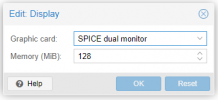
started the VM (Ubuntu) and from console chosen "SPICE"
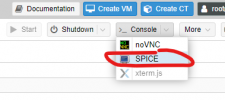
this downloaded a file that once clicked, my session started
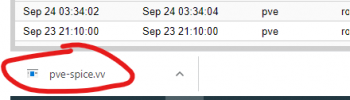
the connection file "self-disappears", hence next time that I want to remote session with SPICE, I still need to login into the Proxmox console and re-do it all from scratch....
Questions:
1) how can I have a "real client" configured and not every time "download a connection file"?
2) how can I remote from outside my LAN?
Thank you all
BTW, as I have another post, my dual monitor does not work