Hi Guys,
i tried to shrink the qcow2 image of my VMs. I have Linux Mint 19.2 guest with just 1 parition with ext4. See attached files for detailed configuration.
Run the fstrim command reports a trimmed filesystem but the size of the qcow2 file does not change.

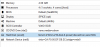
Then i run the fstrim command:

Result is
-rw-r----- 1 root root 51G Nov 26 17:37 vm-210-disk-0.qcow2
What i'm doing wrong? "df" tells me that only 23GB of the 50GB partition is used.
i tried to shrink the qcow2 image of my VMs. I have Linux Mint 19.2 guest with just 1 parition with ext4. See attached files for detailed configuration.
Run the fstrim command reports a trimmed filesystem but the size of the qcow2 file does not change.

Then i run the fstrim command:
Result is
-rw-r----- 1 root root 51G Nov 26 17:37 vm-210-disk-0.qcow2
What i'm doing wrong? "df" tells me that only 23GB of the 50GB partition is used.

