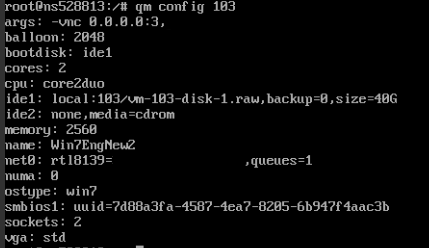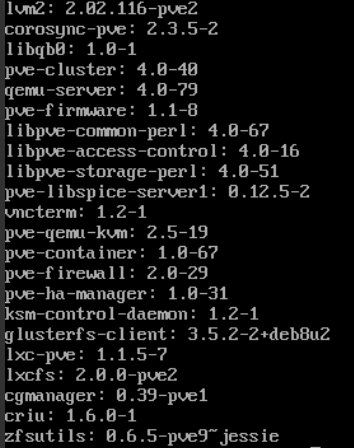Hello everyone. Please, I need your help. I use Proxmox 4.2 and I need to launch the VM of Windows 7 with a specific screen resolution of 1366x768. But I don't know how do it.
Also in the display settings in Windows (Display -> Screen Resolution) there is no item with the desired me resolution.
Who knows how to do it?
Also in the display settings in Windows (Display -> Screen Resolution) there is no item with the desired me resolution.
Who knows how to do it?