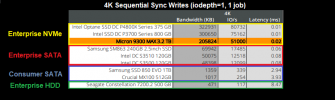Hallo,
ich habe in letzter Zeit häufiger folgende Probleme im Syslog stehen:
Diese führen dann dazu, dass der ZFS Pool auf der SSD aufgrund von zu vielen Read/Write/Checksum Errors als DEGRADED markiert wird.
Da es nur eine einzelne SSD ist und auch die generelle Funktion nicht/kaum beeinträchtigt wird, reicht ein
Eine schnelle Google Suche für den ersten Fehler
Wie kann ich hier weiter nach der Ursache forschen? Ist jemandem dieser Fehler auch schonmal untergekommen?
Gruß + Danke
Stefan
ich habe in letzter Zeit häufiger folgende Probleme im Syslog stehen:
Code:
Oct 13 07:03:05 proxsrv kernel: ata2.00: exception Emask 0x0 SAct 0xc001bffe SErr 0x0 action 0x6 frozen
Oct 13 07:03:05 proxsrv kernel: ata2.00: failed command: READ FPDMA QUEUED
Oct 13 07:03:05 proxsrv kernel: ata2.00: cmd 60/49:08:62:7b:26/00:00:07:00:00/40 tag 1 ncq dma 37376 in
res 40/00:ff:00:00:00/00:00:00:00:00/00 Emask 0x4 (timeout)
Oct 13 07:03:05 proxsrv kernel: ata2.00: status: { DRDY }
[ gekürzt ]
Oct 13 07:03:05 proxsrv kernel: ata2: hard resetting link
Oct 13 07:03:06 proxsrv kernel: ata2: SATA link up 6.0 Gbps (SStatus 133 SControl 300)
Oct 13 07:03:06 proxsrv kernel: ata2.00: supports DRM functions and may not be fully accessible
Oct 13 07:03:06 proxsrv kernel: ata2.00: supports DRM functions and may not be fully accessible
Oct 13 07:03:06 proxsrv kernel: ata2.00: configured for UDMA/133
Oct 13 07:03:06 proxsrv kernel: sd 1:0:0:0: [sda] tag#1 FAILED Result: hostbyte=DID_OK driverbyte=DRIVER_SENSE cmd_age=35s
Oct 13 07:03:06 proxsrv kernel: sd 1:0:0:0: [sda] tag#1 Sense Key : Illegal Request [current]
Oct 13 07:03:06 proxsrv kernel: sd 1:0:0:0: [sda] tag#1 Add. Sense: Unaligned write command
Oct 13 07:03:06 proxsrv kernel: sd 1:0:0:0: [sda] tag#1 CDB: Read(10) 28 00 07 26 7b 62 00 00 49 00
Oct 13 07:03:06 proxsrv kernel: blk_update_request: I/O error, dev sda, sector 119962466 op 0x0:(READ) flags 0x700 phys_seg 7 prio class 0
Oct 13 07:03:06 proxsrv kernel: zio pool=local-zfs vdev=/dev/disk/by-id/ata-Samsung_SSD_860_EVO_1TB_S4X6NF0N125363V-part1 error=5 type=1 offset=61419734016 size=37376 flags=40080c80
[ gekürzt ]
Oct 13 07:03:06 proxsrv kernel: zio pool=local-zfs vdev=/dev/disk/by-id/ata-Samsung_SSD_860_EVO_1TB_S4X6NF0N125363V-part1 error=5 type=2 offset=334550809088 size=12288 flags=180880
Oct 13 07:03:06 proxsrv kernel: zio pool=local-zfs vdev=/dev/disk/by-id/ata-Samsung_SSD_860_EVO_1TB_S4X6NF0N125363V-part1 error=5 type=1 offset=61419607552 size=126464 flags=40080c80
Oct 13 07:03:06 proxsrv kernel: zio pool=local-zfs vdev=/dev/disk/by-id/ata-Samsung_SSD_860_EVO_1TB_S4X6NF0N125363V-part1 error=5 type=2 offset=378098773504 size=20480 flags=180880
Oct 13 07:03:06 proxsrv kernel: zio pool=local-zfs vdev=/dev/disk/by-id/ata-Samsung_SSD_860_EVO_1TB_S4X6NF0N125363V-part1 error=5 type=2 offset=318852578816 size=20480 flags=180880
Oct 13 07:03:06 proxsrv kernel: zio pool=local-zfs vdev=/dev/disk/by-id/ata-Samsung_SSD_860_EVO_1TB_S4X6NF0N125363V-part1 error=5 type=1 offset=61420285440 size=11776 flags=40080c80
Oct 13 07:03:06 proxsrv kernel: zio pool=local-zfs vdev=/dev/disk/by-id/ata-Samsung_SSD_860_EVO_1TB_S4X6NF0N125363V-part1 error=5 type=1 offset=61419771392 size=126976 flags=40080c80
Oct 13 07:03:06 proxsrv kernel: zio pool=local-zfs vdev=/dev/disk/by-id/ata-Samsung_SSD_860_EVO_1TB_S4X6NF0N125363V-part1 error=5 type=1 offset=61419898368 size=129024 flags=40080c80
Oct 13 07:03:06 proxsrv kernel: zio pool=local-zfs vdev=/dev/disk/by-id/ata-Samsung_SSD_860_EVO_1TB_S4X6NF0N125363V-part1 error=5 type=1 offset=61419476992 size=130560 flags=40080c80
Oct 13 07:03:06 proxsrv kernel: ata2: EH complete
Oct 13 07:03:06 proxsrv kernel: ata2.00: Enabling discard_zeroes_data
Oct 13 07:03:06 proxsrv zed[2456]: Missed 149 events
Oct 13 07:03:06 proxsrv zed[2047506]: eid=25 class=delay pool='local-zfs' vdev=ata-Samsung_SSD_860_EVO_1TB_S4X6NF0N125363V-part1 size=126976 offset=61419771392 priority=0 err=5 flags=0x40080c80 delay=35565ms
Oct 13 07:03:06 proxsrv zed[2456]: Missed 8 events
Oct 13 07:03:06 proxsrv zed[2047696]: eid=26 class=delay pool='local-zfs' vdev=ata-Samsung_SSD_860_EVO_1TB_S4X6NF0N125363V-part1 size=130560 offset=61419476992 priority=0 err=5 flags=0x40080c80 delay=35565ms
Oct 13 07:03:06 proxsrv zed[2047981]: eid=27 class=delay pool='local-zfs' vdev=ata-Samsung_SSD_860_EVO_1TB_S4X6NF0N125363V-part1 size=11776 offset=61420285440 priority=0 err=5 flags=0x40080c80 delay=35565ms
Oct 13 07:03:06 proxsrv zed[2048291]: eid=28 class=delay pool='local-zfs' vdev=ata-Samsung_SSD_860_EVO_1TB_S4X6NF0N125363V-part1 size=1024 offset=382528484352 priority=3 err=5 flags=0x180880 delay=35565ms bookmark=0:0:0:40
Oct 13 07:03:06 proxsrv zed[2048295]: eid=29 class=delay pool='local-zfs' vdev=ata-Samsung_SSD_860_EVO_1TB_S4X6NF0N125363V-part1 size=1024 offset=669375011328 priority=3 err=5 flags=0x180880 delay=35565ms bookmark=0:0:0:40
Oct 13 07:03:06 proxsrv zed[2048414]: eid=30 class=delay pool='local-zfs' vdev=ata-Samsung_SSD_860_EVO_1TB_S4X6NF0N125363V-part1 size=20480 offset=318852578816 priority=1 err=5 flags=0x180880 delay=30600ms bookmark=780:0:-2:50318
Oct 13 07:03:06 proxsrv zed[2048739]: eid=31 class=delay pool='local-zfs' vdev=ata-Samsung_SSD_860_EVO_1TB_S4X6NF0N125363V-part1 size=20480 offset=378098773504 priority=1 err=5 flags=0x180880 delay=33410ms bookmark=149:0:-2:78000
Oct 13 07:03:06 proxsrv zed[2048743]: eid=32 class=delay pool='local-zfs' vdev=ata-Samsung_SSD_860_EVO_1TB_S4X6NF0N125363V-part1 size=129024 offset=61419898368 priority=0 err=5 flags=0x40080c80 delay=35565ms
Oct 13 07:03:06 proxsrv zed[2049007]: eid=33 class=io pool='local-zfs' vdev=ata-Samsung_SSD_860_EVO_1TB_S4X6NF0N125363V-part1 size=126976 offset=61419771392 priority=0 err=5 flags=0x40080c80 delay=35565ms
Oct 13 07:03:06 proxsrv zed[2049106]: eid=34 class=io pool='local-zfs' vdev=ata-Samsung_SSD_860_EVO_1TB_S4X6NF0N125363V-part1 size=130560 offset=61419476992 priority=0 err=5 flags=0x40080c80 delay=35565ms
Oct 13 07:03:06 proxsrv zed[2049347]: eid=35 class=io pool='local-zfs' vdev=ata-Samsung_SSD_860_EVO_1TB_S4X6NF0N125363V-part1 size=11776 offset=61420285440 priority=0 err=5 flags=0x40080c80 delay=35565ms
Oct 13 07:03:06 proxsrv zed[2049351]: eid=36 class=io pool='local-zfs' vdev=ata-Samsung_SSD_860_EVO_1TB_S4X6NF0N125363V-part1 size=1024 offset=382528484352 priority=3 err=5 flags=0x180880 delay=35565ms bookmark=0:0:0:40
Oct 13 07:03:06 proxsrv zed[2049606]: eid=37 class=io pool='local-zfs' vdev=ata-Samsung_SSD_860_EVO_1TB_S4X6NF0N125363V-part1 size=1024 offset=669375011328 priority=3 err=5 flags=0x180880 delay=35565ms bookmark=0:0:0:40
Oct 13 07:03:06 proxsrv zed[2049634]: eid=38 class=io pool='local-zfs' vdev=ata-Samsung_SSD_860_EVO_1TB_S4X6NF0N125363V-part1 size=20480 offset=318852578816 priority=1 err=5 flags=0x180880 delay=30600ms bookmark=780:0:-2:50318
Oct 13 07:03:07 proxsrv zed[2049638]: eid=39 class=io pool='local-zfs' vdev=ata-Samsung_SSD_860_EVO_1TB_S4X6NF0N125363V-part1 size=20480 offset=378098773504 priority=1 err=5 flags=0x180880 delay=33410ms bookmark=149:0:-2:78000
Oct 13 07:03:07 proxsrv zed[2049867]: eid=40 class=io pool='local-zfs' vdev=ata-Samsung_SSD_860_EVO_1TB_S4X6NF0N125363V-part1 size=129024 offset=61419898368 priority=0 err=5 flags=0x40080c80 delay=35565ms
[ gekürzt ]
Oct 13 07:03:09 proxsrv zed[2054878]: eid=79 class=checksum pool='local-zfs' vdev=ata-Samsung_SSD_860_EVO_1TB_S4X6NF0N125363V-part1 algorithm=fletcher4 size=5120 offset=61419898368 priority=0 err=52 flags=0x380880 bookmark=1030:1:0:95489
Oct 13 07:03:09 proxsrv zed[2054903]: eid=80 class=checksum pool='local-zfs' vdev=ata-Samsung_SSD_860_EVO_1TB_S4X6NF0N125363V-part1 algorithm=fletcher4 size=5120 offset=61420017152 priority=0 err=52 flags=0x380880 bookmark=1030:1:0:95512
Oct 13 07:03:09 proxsrv zed[2054930]: eid=81 class=statechange pool='local-zfs' vdev=ata-Samsung_SSD_860_EVO_1TB_S4X6NF0N125363V-part1 vdev_state=DEGRADED
Oct 13 07:03:09 proxsrv zed[2055297]: eid=82 class=config_sync pool='local-zfs'Diese führen dann dazu, dass der ZFS Pool auf der SSD aufgrund von zu vielen Read/Write/Checksum Errors als DEGRADED markiert wird.
Da es nur eine einzelne SSD ist und auch die generelle Funktion nicht/kaum beeinträchtigt wird, reicht ein
zpool clear local-zfs, um alles wieder ins Lot zu bringen.Eine schnelle Google Suche für den ersten Fehler
exception Emask 0x0 SAct 0xc001bffe SErr 0x0 action 0x6 frozen fördert Berichte über multipathd und open-iscsi zu Tage, obwohl ich kein iSCSI verwende.Wie kann ich hier weiter nach der Ursache forschen? Ist jemandem dieser Fehler auch schonmal untergekommen?
Gruß + Danke
Stefan